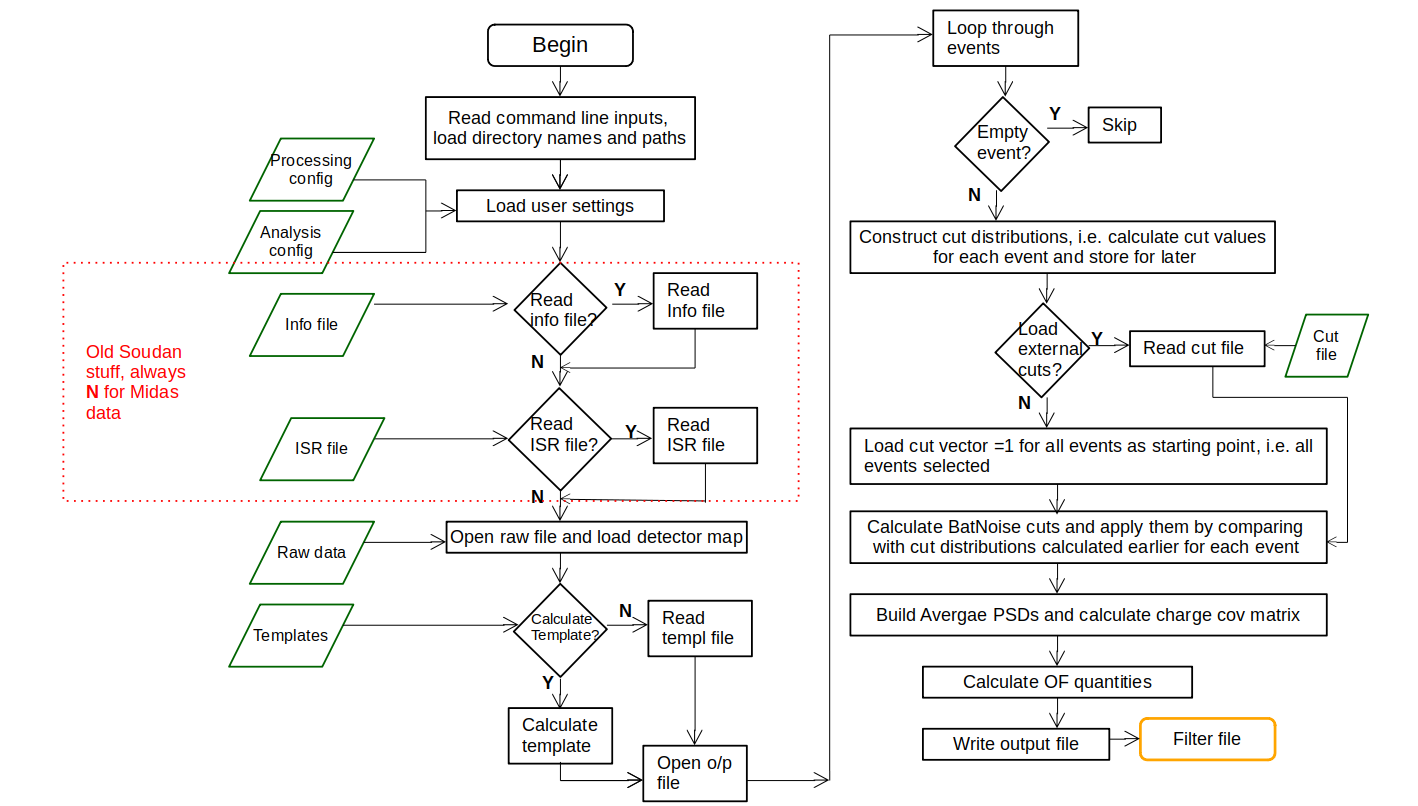BatNoise Overview¶
BatNoise is the first program used to process raw data from the detector. BatNoise starts by reading the raw data; the readout collected is originally in the form of a pulse. Afterwards, the function implements a template that defines the ideal shape of the underlying signal. The template is used for determining where to apply cuts on the raw data. Then BatNoise applies cuts to acquire noise traces, these cuts are dependent on the cut settings chosen. Cut settings rely on multiple factors such as which file we are attempting to run, i.e., SuperCDMS Soudan and Cryogenic Underground TEst Facility (CUTE), or which algorithms we are implementing. Finally, BatNoise creates histograms in the form of a ROOT filter file. There are multiple filtering algorithms BatNoise utilizes; during this process, various histograms are produced with the sought-after cut data. Essential data is stored within the filter file, these can include an average Power Spectral Density (PSD) histogram, a NoiseFFTs histogram, a Template histogram and more. Also, within this filter file, we store other quantities which are vital for the algorithms used in BatRoot.
Installation and compilation instructions for CDMSBats can be found here.
To run BatNoise, we must specify the series number, dump number, the number of events we want to process (max events), the processing file and the configuration file. The processing and configuration files are essential constituents when running both BatNoise and BatRoot. Details on how to run BatNoise can be found here.
BatNoise Filter File¶
BatNoise generates filter files (or noise files), these are fed into BatRoot as input to the optimal filter routines. The filter files are in ROOT binary format and there are multiple directories inside them. The filter files contain an "infoDir" and a "detectorConfigDir", these give the user information on data being processed, as well as the configuration files that were used. In addition, filter files contain one directory for each detector that is to be processed. Inside these directories are histograms. These directories contain the noise PSDs, optimal filters, pulse templates in the time domain and FFTs of the pulse templates. The values gathered when running BatNoise are stored for each channel on the detector. Histogram names contain information about which quantity is in the graph and which channel they pertain to. More specifically, you can find the desired histograms in the "rqDir" directory, depending on the detectors processed you may see multiple zip files. Additionally, some histograms contain information about which events were selected for the PSD calculation and what the cut values for the various quantities were when the selection was performed. By default, the output file name contains the series number. It will also contain a prefix, which can be specified by the user in the processing settings file. Typically we choose to include the word “Filter” in the prefix name to identify it as a filter file.
BatNoise flowchart¶
The following flowchart summarizes the overall BatNoise processing algorithm.
-