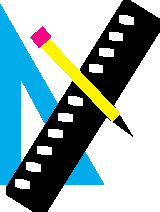 PEP-II I.R. Drawings and Pictures
PEP-II I.R. Drawings and Pictures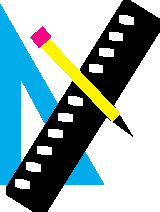 PEP-II I.R. Drawings and Pictures
PEP-II I.R. Drawings and PicturesLast revised: 4 April 96
Directory of pictures, drawings, and other graphical information related to the PEP-II Interaction Region.
The following Pages contain thumbnail GIF images, which may take considerable time to load. To save loading time, turn off "automatic image loading" on your Web browser.
(a.k.a.: What Works for Me--Most of the Time)
To download files, your browser needs to be set up with standard "Helper Apps." For Netscape, check under "Options, Preferences, Helper Applications" to check that when files with the above extensions are downloaded, the appropriate actions are taken by Netscape. This is how I have Netscape configured for downloading:
.pict and .tiff files: download as binary files, then save the files as JPEG or GraphicConverter files (see below).
.hpgl and .iges files: download as text files, then save files as Simpletext files (If this is not explicitly configured in your Helper Applications, Netscape will read the text files and show them in a browser window, which is not very useful).
.ps files: download as text files, then save as Simpletext files.
Other file types have extensions which are generally not recognize-able to Netscape, so you are queried for instructions when trying to download these: "do you want to save or launch an application? Is file type binary or text?"
To view the files, there are a few programs which allow you to view, and even save the files in various formats. For Macs, I used GraphicConverter, which is a shareware program, to translate files to/from .gif, .tiff, and .pict formats.
Many of the .pict files contain vector information, so they can be placed, imported, or inserted directly into a drawing program like Canvas, Vellum or Illustrator, and modified, annotated, or even measured.
To view .ps and .eps Postscript files, try Ghostscript Viewer for Macs, or Ghostscript Viewer for PC's with Windows. These can either be included in the list of Helper Applications for your browser, or used stand-alone to view postscript files and/or save them as .pict files.
If you have access to an H-P printer or plotter, or one that recognizes the HPGL language, you can download the .hpgl files and print them directly, using the printer utility that came with the printer. This should work for either a color or black and white printer. Likewise, the .ps files can be directly printed on any printer that recognizes the Postscript language.
If you have problems downloading files, or viewing/using them in standard desk-top applications like MS Word or Powerpoint, please e-mail me at: nordby@slac.stanford.edu