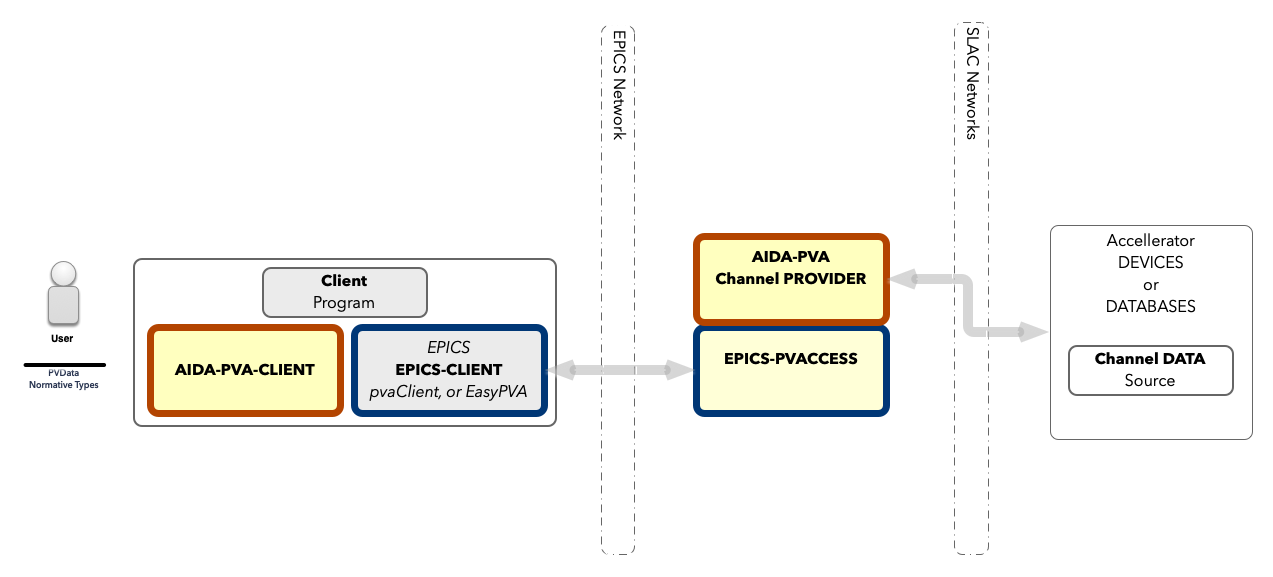This is the guide to using the AIDA-PVA system at SLAC National Accelerator Laboratory. AIDA is the Accelerator Integrated Data Access framework developed by SLAC in the early 2000s. AIDA-PVA is the latest version developed in the early 20s.
If you are already familiar AIDA you can jump to Differences Between AIDA and AIDA-PVA without reading all the following sections. If you are already familiar with EPICS and just want to know how you can use it to access AIDA-PVA data providers then check out EPICS and AIDA-PVA. If you are already familiar with using AIDA from matlab please go directly to AIDA-PVA in matlab. If you're new to AIDA, Matlab, and EPICS then grab a coffee, and strap in, this may take some time :)
Overview
AIDA-PVA is the successor to AIDA a system for providing programmatic access to SLC Control System devices, data and services.
Since its introduction in 2002 it has been used in other laboratories in the US and around the world. It provides a naming convention to address all devices and their attributes, a way of specifying arguments for remote procedure calls and obtaining results in any format, including rich formats with including metadata. Finally, it provides security, logging and reliability to allow it to be used in a variety of applications from logging, and monitoring, to modeling and control.
AIDA-PVA supersedes AIDA, but both AIDA and AIDA-PVA now co-exist, sharing many of the low level AIDA Modules from AIDASHR, so results obtained by using either version remain consistent.
Legacy AIDA uses CORBA to transport requests to the Data Providers, while AIDA-PVA uses EPICS-7's PVAccess mechanism.
EPICS has become a staple for laboratories around the world, and leveraging its features allows scientists, and engineers who are already familiar with programming on EPICS, to access AIDA-PVA data providers with very little effort.
For the client AIDA-PVA comes with a client library aida-pva-client which can aid client-side programmers. For more information see aida-pva-client documentation.
Components
As you can see below, clients using AIDA-PVA will look like any other EPICS client. AIDA-PVA data providers are implemented inside the EPICS framework and so will appear to EPICs clients as just another EPICS service.
In order to access an AIDA-PVA Channel Provider you'll select a Channel Name that the Channel Provider has published. The EPICS framework will find the service that serves requests for that Channel and will direct your request to it.
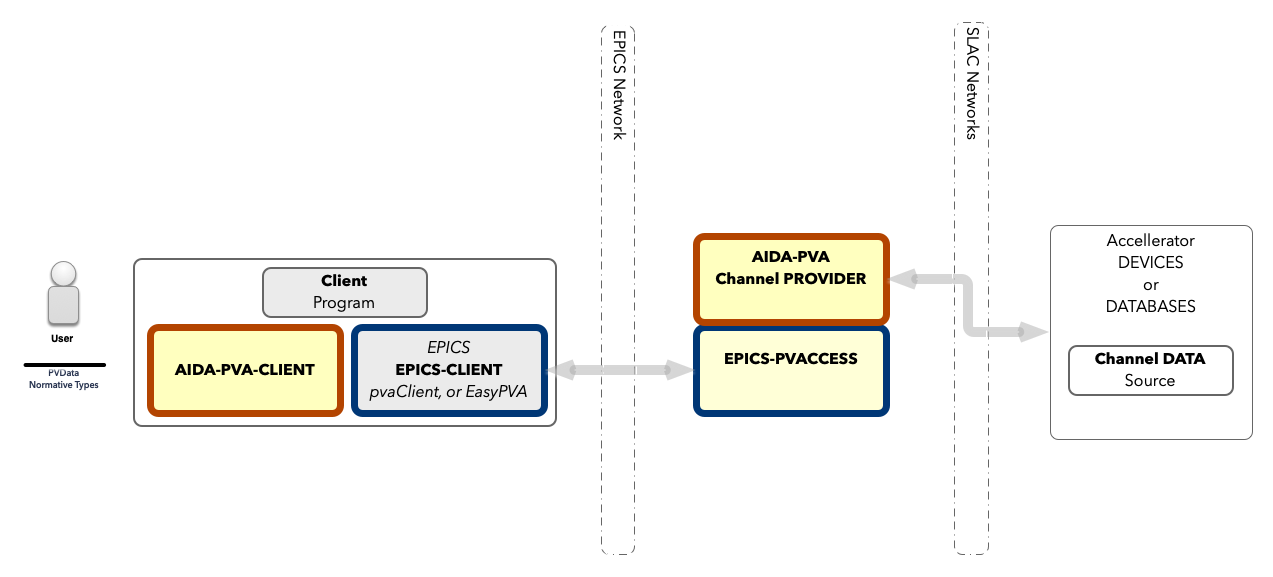
Aida Old and New
Naming conventions
In AIDA-PVA, channel name parts are all separated by colons e.g.,PRIM:MICR:UNIT:ATTR.
AIDA-PVA allows accessing services with the same naming conventions as EPICS.
Even though AIDA-PVA has an updated naming scheme to align with EPICs it is backwards compatible with AIDA and allows legacy style names to be used.
- Note
- In AIDA, names consist of
INSTANCE//ATTRIBUTE where INSTANCE can have other sub-parts typically delimited by colons. Though the ATTRIBUTE part is typically a single name, in rare cases it is also made up of parts, delimited by colons.
Service identifier
In some cases there are name clashes that can exist between channels supported by one Channel Provider and another.
AIDA-PVA offers Channel Providers the possibility of prefixing a service identifier to the clashing channel names to disambiguate them for clients. These prefixes are delimited by double colons. e.g., SLC::KLYS:LI15:61:ACON disambiguates the SLC Database Channel Provider channel from the Klystron Channel Provider channel (KLYS:LI15:61:ACON) of the same name.
- Warning
- In the case of an incorrectly specified channel, a provider will notify the client that it must add the appropriate prefix before resubmitting the request.
Call semantics
Get Requests
AIDA-PVA allows you to get values associated with channels. These requests are known as Getters.
Any request that does not have a VALUE argument will be interpreted as a Getter request by AIDA-PVA.
Set Requests and the VALUE argument
AIDA-PVA allows you to set values associated with channels. These special requests are known as Setters. To select a Setter request simply add an argument called VALUE. All Setters have a VALUE which is used by the Channel Provider to set a value in the Channel Data Source.
Arguments
Getter and Setter can take optional arguments which are simple name/value pairs. The value can be either a simple string, a scalar value, or some json that allows specifying arrays, and objects.
The value can be set programmatically to any type of complex PVField structure, to allow complex types and arrays to be specified in any way required.
Deferred interpretation of Arguments
The interpretation of these arguments is deferred until the Channel Provider reads them - except TYPE and VALUE explained below.
This means that each Channel Provider can have its own interpretation of an argument. Each provider publishes the names of the arguments they accept for each of Channels/Operations they support, and describe the names, formats, requirements, defaults, and acceptable values of the parameters they support.
Acceptable EPICs protocols and call types
EPICS allows synchronous and asynchronous call semantics so either can be used with AIDA-PVA.
The only EPICS protocol AIDA-PVA implements is RPC.
Configuring EPICS
The configuration of EPICS is important to make sure that your client application will connect to the correct Channel Provider. The full documentation is available here but the main things to set to get you going are:
EPICS_PVA_ADDR_LIST - this is the list of addresses to search for Channel Providers. Set it to mccdev.slac.stanford.edu for testing against the development environment.EPICS_PVA_AUTO_ADDR_LIST - set this to FALSE so that EPICS won't try to automatically create your address list
Setting the return type of the request
When you need to specify the type of the response you can set the TYPE argument to one of the available types.
e.g. TYPE=FLOAT
- Scalar types
BOOLEAN to return a boolean : NTScalarBYTE to return a byte : NTScalarSHORT to return a short : NTScalarINTEGER to return an integer : NTScalarLONG to return a long : NTScalarFLOAT to return a float : NTScalarDOUBLE to return a double : NTScalarSTRING to return a string : NTScalar
- Scalar array types
BOOLEAN_ARRAY to return a boolean array : NTScalarArrayBYTE_ARRAY to return a byte array : NTScalarArraySHORT_ARRAY to return a short array : NTScalarArrayINTEGER_ARRAY to return an integer array : NTScalarArrayLONG_ARRAY to return a long array : NTScalarArrayFLOAT_ARRAY to return a float array : NTScalarArrayDOUBLE_ARRAY to return a double array : NTScalarArraySTRING_ARRAY to return a string array : NTScalarArray
- Tables
TABLE to return a table : NTTable
TABLE_TYPE
If supported you can specify the type for rows in a table by providing the TABLE_TYPE argument. The value can be any Scalar or Scalar Array type. eg. TABLE_TYPE=FLOAT so the SLC Channel Provider will select a float for the single row in the single column table returned from a request.
Exception Handling
If an exception occurs in the Channel Provider the Exception will be propagated back up to the client, and logged using the configured logger.
Using AIDA-PVA
EPICS Environment variables
All EPICS environment variables work in the same way they do for EPICS, under AIDA-PVA.
For more information on EPICS variables see EPICS Config Documentation
From the command line
You can access data in AIDA-PVA using the commandline.
pvcall
pvcall 'NDRFACET:BUFFACQ' BPMD=57 NRPOS=180 BPMS='["BPMS:LI11:501","BPMS:LI11:601","BPMS:LI11:701","BPMS:LI11:801"]'
This will access the Buffered Acquisition Channel Provider requesting information on 4 BPMs with the specified parameters.
eget
eget -s NDRFACET:BUFFACQ -a BPMD 57 -a NRPOS 180 -a BPMS '["BPMS:LI11:501","BPMS:LI11:601","BPMS:LI11:701","BPMS:LI11:801"]'
From Java (PvAccess Java example)
From Java you can have more control over the data types sent and received.
import org.epics.pvaccess.ClientFactory;
import org.epics.pvaccess.client.rpc.RPCClientImpl;
import org.epics.pvaccess.server.rpc.RPCRequestException;
import org.epics.pvdata.factory.FieldFactory;
import org.epics.pvdata.factory.PVDataFactory;
import org.epics.pvdata.pv.*;
public class AidaPvaRunner {
public static void main(String[] args) {
RPCClientImpl client = new RPCClientImpl("NDRFACET:BUFFACQ");
String[] names = {"BPMD", "NRPOS", "BPMS"};
Field[] fields = {new Field(), new Field(), new Field()};
Structure arguments = FieldFactory.getFieldCreate().createStructure(names, fields);
Structure uriStructure =
FieldFactory.getFieldCreate().createStructure("epics:nt/NTURI:1.0",
new String[]{"path", "scheme", "query"},
new Field[]{
FieldFactory.getFieldCreate().createScalar(ScalarType.pvString),
FieldFactory.getFieldCreate().createScalar(ScalarType.pvString), arguments}
);
PVStructure request = PVDataFactory.getPVDataCreate().createPVStructure(uriStructure);
request.getStringField("scheme").put("pva");
request.getStringField("path").put("NDRFACET:BUFFACQ");
PVStructure query = request.getStructureField("query");
((PVInt) (query.getSubField("BPMD"))).put(57);
((PVInt) (query.getSubField("NRPOS"))).put(180);
String[] bpms = {"BPMS:LI11:501", "BPMS:LI11:601", "BPMS:LI11:701", "BPMS:LI11:801"};
((PVStringArray) (query.getSubField("BPMS"))).put(0, 3, bpms, 0);
try {
PVStructure result = client.request(request, 3.0);
} catch (RPCRequestException e) {
} finally {
client.destroy();
}
}
}
From Matlab
The java libraries available to matlab have been updated and new functions have been added:
- AidaPvaStruct() - A structure to pass as the value argument to pvaSet(value), or to a request builder returned from pvaRequest(channel) in a .with(name, value) or .set(value) call.
- aidapvainit , aidapvafninit - initialise matlab for EPICS and AIDA-PVA
- ezrpc(nturi) - use EasyPVA to call AIDA-PVA data source over EPICS rpc
- pvGet(channel), pvGet(channel, type), pvaGetM(channel [, type]) - use aida-pva-client to get a value using AIDA-PVA over EPICS rpc
- pvaRequest(channel) - get a builder to create a request to AIDA-PVA. Can build requests for execution with aida-pva-client, EasyPVA, or PvaClient.
- .get() - build and execute the request to get a value using aida-pva-client over EPICS rpc
- .returning(type) - specify the desired return type on the request builder
- .set(value) - build and execute the request to set a value using aida-pva-client over EPICS rpc
- .uri() - get the NTURI generated so far by this builder
- .with(name, value) - add a parameter to the request builder
- pvaSet(value), pvaSetM(value) - use aida-pva-client to set a value using AIDA-PVA over EPICS rpc
- pvarpc(nturi) - use PvaClient to call AIDA-PVA data source over EPICS rpc
- ML - coerce returned values into **M**at**L**ab type.
- etc.
See AIDA-PVA matlab documentation for full details.
TL;DR.
Here are some simple examples.
Use in functions
In functions, you need to use the aidapva script to bring the aida-pva-client api into the function scope. From the commandline or in scripts this is not necessary.
function example()
aidapva;
builder = pvaRequest('XCOR:LI31:41:BCON');
builder.returning(AIDA_FLOAT);
response = builder.get();
end;
Simple Get
response = pvaGet('XCOR:LI31:41:BCON', AIDA_FLOAT)
response =
5
response = pvaGetM('XCOR:LI31:41:BCON', AIDA_FLOAT_ARRAY)
response =
5
response = pvaGetM('DEV_DGRP:XCOR:BDES')
response =
size: 4
labels: {'name of magnet' 'secondary values'}
units: []
descriptions: []
values: [1x1 struct]
response.size
ans =
4
response.labels
ans =
'name of magnet' 'secondary values'
response.values.name
ans =
'XCOR:LI31:41' 'XCOR:LI31:201' 'XCOR:LI31:301' 'XCOR:LI31:401'
Simple Set
pvaSet('XCOR:LI31:41:BCON', 5.0);
Complex Example
builder = pvaRequest('NDRFACET:BUFFACQ');
builder.with('BPMD', 57);
builder.with('BPMS', { 'BPMS:LI11:501' });
mstruct = ML(builder.get())
mstruct =
size: 1
labels: {'BPM Name' 'pulse id' 'x offset (mm)' 'y offset (mm)' 'num particles (coulomb)' 'stat' 'good measurement'}
units: []
descriptions: []
fieldnames: {'name' 'pulseId' 'x' 'y' 'tmits' 'stat' 'goodmeas'}
values: [1x1 struct]
mstruct.values.pulseId
ans =
75785
mstruct.values.stat
ans =
1
mstruct.values.tmits
ans =
1.0000e-10
mstruct.values.name
ans =
'BPMS:LI11:501'
mstruct.values.x
ans =
0.4598
mstruct.values.y
ans =
0.1861
AIDA-PVA Channel Provider Documentation
Here is the documentation for all the implemented AIDA-PVA channel providers.