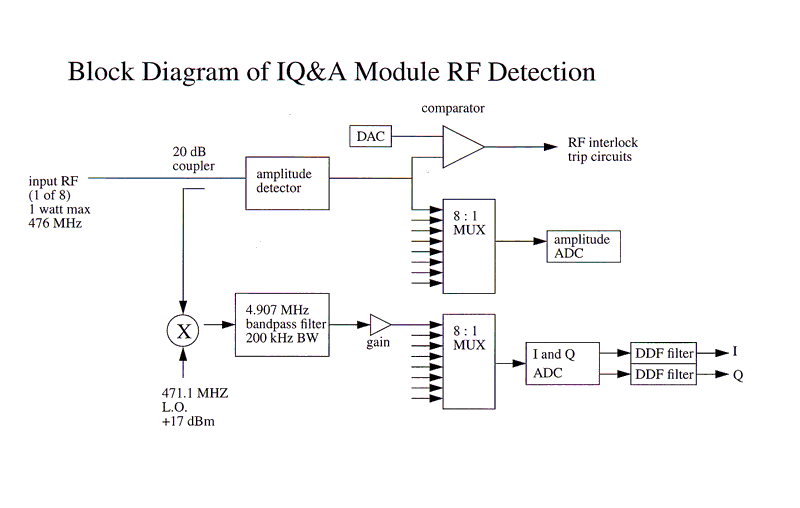
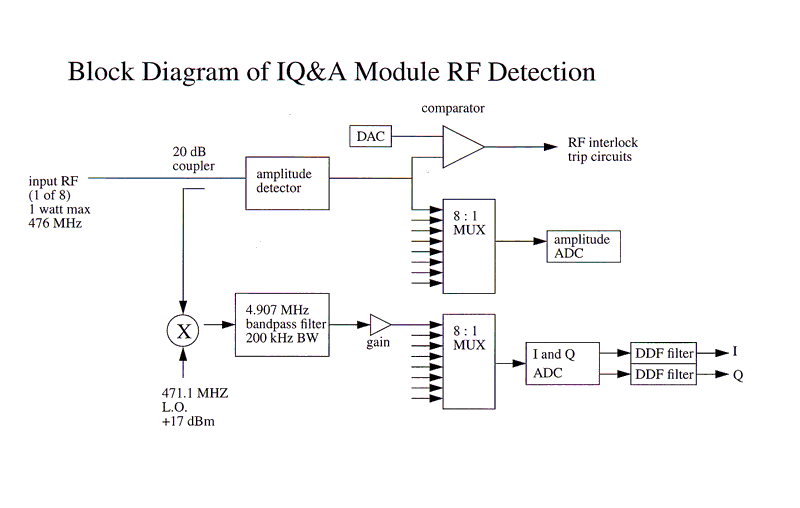
To accurately determine the amplitude if the RF signal each channel of the IQ&A module must be calibrated by applying a known amount of RF power and running an EPICS based procedure which measures the sensitivity (or gain) of the channel. The procedure to complete this calibration is as follows:
|
|
|
|
| Amplitude Conversion Loss |
|
|
| IQ Conversion Loss |
|
|
Raw In-Phase (counts) = Ir
Raw Quadrature (counts) = Qr
Scaled In-Phase (V) = Is
Scaled Quadrature (V) = Qs
Corrected In-Phase (V) = Ic
Corrected Quadrature (V) = Qc
Unsmoothed Amplitude (V) = Ac
Smoothed Amplitude (V or kV) = Ampl
Power (W or kW) = Power
Phase (deg) = Phase
Phase Offset (deg) = Offset
IQ Conversion Loss = IQConvLoss
IQ Other Loss = IQOtherLoss
Scale Factor = Scale
Conversion Factor = Conv (0.31623 for kW, 10 for W)
Smoothing Factor = Smoo (0 = no smoothing)
IQConvLoss = 10**(IQConvLossDB/20)
Is = Ir * 2/65535 * IQConvLoss
Qs = Ir * 2/65535 * IQConvLoss
Ic = Is for identity directivity matrix
Qc = Qs for identity directivity matrix
Otherwise, Ic,Qc = directivity matrix * forward,reflected Is,Qs
IQOtherLoss = 10**((CplgLossDB+CableLossDB+CorrLossDB)/20)
Scale = IQOtherLoss/1000 (for kW) or IQOtherLoss (for W and kV)
Ac = sqrt(Ic**2 + Qc**2) * Scale
Ampl = (Ampl * Smoo) + (Ac * (1 - Smoo))
Power = (Ampl/Conv)**2
Phase = (atan2(Qc,Ic) * 180/pi) + Offset
Diode Amplitude (V) = Araw
Scaled Amplitude (V) = As
Smoothed Amplitude (V or kV) = Ampl
Power (W or kW) = Power
Amplitude Loss = AmplLoss
Scale Factor = Scale
Conversion Factor = Conv (0.31623 for kW, 10 for W)
Smoothing Factor = Smoo (0 = no smoothing)
AmplLoss = 10**(AmplConvLossDB+CplgLossDB+CableLossDB+CorrLossDB)/20
Scale = AmplLoss/1000 (for kW) or AmplLoss (for W and kV)
As = Araw * Scale
Ampl = (Ampl * Smoo) + (As * (1 - Smoo))
Power = (Ampl/Conv)**2
Power/Voltage Limit(W,kW,kV) = Limit
Conversion Factor = Conv (0.31623 for kW, 10 for W)
Amplitude Loss = AmplLoss
Scale Factor = Scale
Diode Threshhold (V) = Alimit
AmplLoss = 10**(AmplConvLossDB+CplgLossDB+CableLossDB+CorrLossDB)/20
Scale = AmplLoss/1000 (for kW) or AmplLoss (for W and kV)
If power, Alimit = Conv * sqrt(Limit)/Scale
If voltage, Alimit = Limit/Scale
Voltage Limit (kV) = Plimit
Conversion Factor = Conv (0.31623 for kW, 10 for W)
Amplitude Loss = AmplLoss
Scale Factor = Scale
Diode Threshhold (V) = Alimit
AmplLoss = 10**(AmplConvLossDB+CplgLossDB+CableLossDB+CorrLossDB)/20
Scale = AmplLoss/1000 (for kW) or AmplLoss (for W and kV)
Alimit = Conv * sqrt(Plimit)/Scale
Raw In-Phase (counts) = Ir
Raw Quadrature (counts) = Qr
Raw Amplitude (V) = Araw
Calibration Power (mW) = Pcal
IQ Conversion Loss (dB) = IQConvLossDB
Araw = sqrt(Iraw**2 + Qraw**2) * 2/65535
IQConvLossDB = 20 * log10(0.31623 * sqrt(Pcal)/Araw)
Diode Amplitude (V) = Araw
Calibration Power (mW) = Pcal
Ampl Conversion Loss (dB) = AmplConvLossDB
AmplConvLossDB = 20 * log10(0.31623 * sqrt(Pcal)/Araw)
Contact: Stephanie Allison
Last Modified: Thursday, Jul 11, 2008