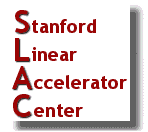
|
Matlab release 12.1 for Windows NT |
General Information
It is not necessary to remove the existing setup for any earler version of
Matlab. More than one version can appear, for example, in your 'Programs'
menu.
Setting up a client PC
Beginning with this release, there are now two ways of running the application on
the NT platform. These are:
Run from the X: (pub) drive
In this approach, the Matlab installation on your X: drive is used directly,
running on your own machine. The only things that need to be set up on your
client PC to run Matlab are a Program Folder entry, and a LM_LICENSE_FILE entry
that includes '27000@sunlics1;27000@sunlics2;27000@sunlics3'.
To copy the Programs folder entry, go to the Matlab 12.1 setup location
on the X: drive:
X:\Applications\Supported\Matlab\12.1\pc_setup\
Another approach for running the Matlab application is to:
Download to local drive from the X: (pub)
drive
from the contents of the CD's. This approach allows Matlab to initially load faster,
but also requires about 330 MB of local diskspace, including documentation.
The contents of the CD's are on the Pub 'X:' drive, beginning with folder:
X:\Applications\Supported\Matlab\12.1\CD 1.
- Double-click on the 'setup.exe' program in that folder.
- You are prompted to enter the so-called PLP number, which is:
12-04797-07113-62883-14123-56806-54651-39577-27524
- Go through the next few menus in the obvious way.
- Soon there is a prompt window asking if you would like the installer
to check the MathWorks website for additional or updated products. You
can choose the option you like.
- In the "Product List" menu, in the first line:
1. Select directory where products will be installed
browse to the local directory where you would like Matlab to be installed.
Unfortuately, it is not possible to use the obvious location:
"C:\Program Files", because spaces in the path name are not allowed. This
is a bug apparently to be fixed soon by MathWorks.
- In the "Select products and/or documentation" window, 4. everything should
be OK in the displayed list, so you can ahead and click 'Next'
- The next window prompts for the location of the license.dat file. Browse to
directory X:\Applications\Supported\Matlab\12.1
and select 'license.dat'.
- The install process should then commence.
About two thirds of the way through the installation, a popup window asks
whether you want certain file suffixes to be associated with Matlab. You can
select 'yes' or 'no' as you prefer. I myself certainly select 'no'.
- Another window pops up soon after that prompting for the directory 'from
which' you will install the documentation. The default path that is displayed
ends with 'CD 1'. Change the '1' to a '2' and proceed.
- Although the install process does not prompt for the text to be provided
for the Programs Folder entry, the default turns out to be
"MATLAB 6.1", which refers to the version rather than the release number.
You can change this label to whatever you like by hand. I found it in my
"All Users" Programs folder.
- Matlab invoked from a locally-installed version does come up about one third
faster than when invoked from the X: drive.
- If not already done earlier:
Set up the reference to the license file
This completes the client PC installation process.
CAE homepage
[Disclaimers,
Copyright, and Other Fine Print ]
Bob Boeninger
Last updated: Feb. 16, 2000