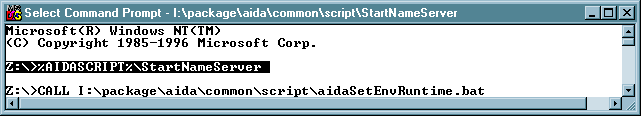
This page describes how to manage the Aida data servers. This should include the location of the server executables (which machine), any prerequisites for starting the executable, how to start it, and information about where to find and run a test client.
This page also describes how to start the AIDA Error Logging processes on unix.
Starting
all of the Aida Servers on a test client (NT)
SLC Data Provider (OpenVMS)
Prerequisites for
Running an NT Aida Server
Channel Archiver Data Source - Chads
(Unix)
Error Logging Processes (Unix)
The following illustrates how to start the suite of Aida servers by hand. NT based servers (Event, Name, Magnet and Da may instead be started through the IMR console (using the same order of activation is as given below). See below for Prerequisites for an NT account to run Aida.
There is a seperate section at the bottom of this page for starting the Channel Archiver Data Source (chads). Chads is listed in a seperate section because it is a unix server and is started differently than the rest at this point. Chads is not intergrated with the da or generic servers yet.Currently the Aida servers must be started in this order. If any server in this sequence must be restarted, then those servers which follow it in this sequence must also be restarted. Peer level servers (eg SLC, EPICS) do not have to be restated if one of them fails (except, obviously, the one which fails):
Event Service
Name Server
Data source servers (SLC, EPICS)
Service Servers (Magnet)
Da Server
Each server/service has a shell script(Unix) .BAT (win32) or .COM (for VMS) file in the AIDA common script directory that can be used to start it. A corba properties file named <server>.conf file, one for each Aida server, defines where the Event Service runs and is referenced by all of the service startup files. The following illustrates starting all the Aida servers (2 to 5 above) on NT. The CA server was not started in this example. Note that since we can't map AFS space from VMS, you must ftp the StartSlcService.com and slc.conf files to the Slc development directory before starting it.
You must have AIDASCRIPT, and AIDAROOT defined on the workstation in which you run the NT based servers (see the Prerequisites).
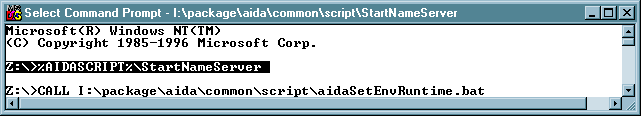
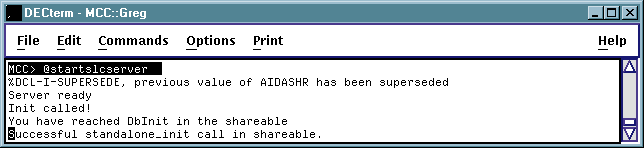
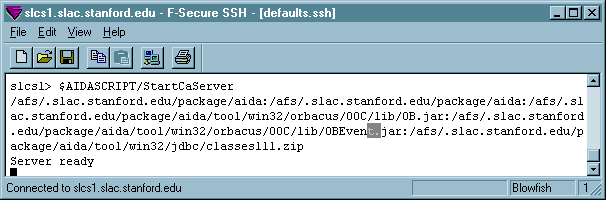
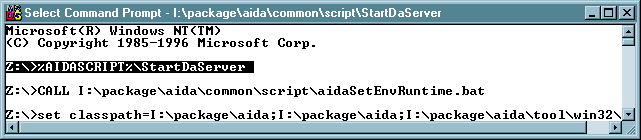
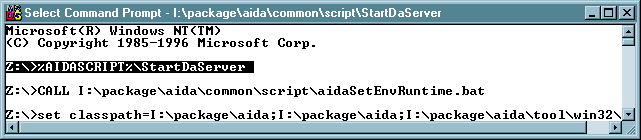
C:\dev\imr>java test.daTestClient -ORBconfig %AIDASCRIPT%\ob.conf
This section describes the SLC database Aida Data Provider server (dpSlc). This is the CORBA server which runs on one of our control system Alphas and serves requests for values in the SLC/PEPII online control system database.
The dpSlc consists of a Java program the runs as an SLC standalone and it's associated shareable AIDASHR. The shareable is developed and promoted in the usual way with all of the SLC development tools and procedures. The Java standalone is run via the usual warmslcx command and starts automatically with the SLC Control System. OpenVMS Development procedures for the SLC Data Provider can be found here. Presently the dpSlc only runs on MCCDEV so to restart/kill/start it just do:
Before you start a production Aida server using the technique described above on NT, these items must be defined in your environment:
| Environment Variable | Use | Example |
| AIDA | Production code and utilities, eg orbacus and jdbc. Don't redfine this. | I:\package\aida |
| AIDAROOT | The java code root. redefine this to run your own Aida classes. | I:\package\aida |
| AIDASCRIPT | Points to common\script. Redefined this to run your own script files. | I:\package\aida\common\script |
| ORBACUS | Points to iona orbacus package | I:\package\iona\win32\orbacus |
The java classpath used at runtime is derived from AIDA and AIDAROOT. AIDASCRIPT is used to find the scripts used to configure and start the server.
The following must be in the classpath of an NT based Aida server, in production or development. Note, if you add to this list, you must make the change to the CLASSPATH environment variable on all NT hosts which run an Aida server by remote activation from the IMR (at the time of writing this is just Judy's machine), and reflect the change in aidasetEnvRuntime.bat and aidaSetEnvRuntime.sh.
the production Aida code root. This is defined by environment variable AIDA - see above
Orbacus jar files, OB.jar, OBEvent.jar, OBUtil.jar. These will be found in a subdirectory of the directory specified by the ORBACUS environment variable.
the JDBC classes111.zip. Currently this is in %AIDA%/tools/win32/jdbc
For development purposes, the environment variable AIDAROOT should be included at the head of the CLASSPATH, so that development java classes can be run in preference to the production when using server startup scripts. And additionally the . at the beginning of the CLASSPATH allows development Aida classes under the working directory to be used in preference to the production classes in %AIDA% or %AIDAROOT%.
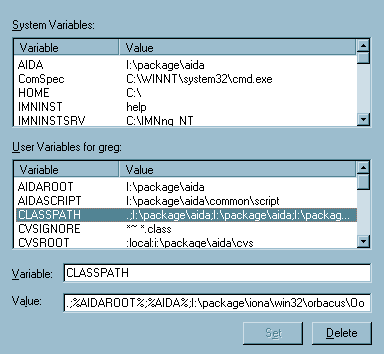
This section describes the starting the Channel Archiver Data Source (chads). Chads is listed in a seperate section because it is a unix server and is started differently than the rest of the servers at this point. There are two executables you can start. One is the Chads Server. The other is a demo client that will retrieve data from the Server. Chads is not integrated with the da or generic servers yet.
Run the server in one window which is logged into any solaris afs
machine.:
(source these two files if not already done by your .cshrc)
source /afs/slac/package/aida/common/script/aidaSetEnv.sh
source /afs/slac/g/pepii/ctrl/prod/bin/solaris/epicsSetupDev
/afs/slac.stanford.edu/package/aida/@sys/bin/ChadServer
Run the demo client program in another window logged into any
solaris afs machine:
(source these two files if not already done by your .cshrc)
source /afs/slac/package/aida/common/script/aidaSetEnv.sh
source /afs/slac/g/pepii/ctrl/prod/bin/solaris/epicsSetupDev
/afs/slac.stanford.edu/package/aida/@sys/bin/ChadsClient
Follow the prompts as to what to do. It will allow you to request any PV's data over
any time interval.
[Aida Home Page][SLAC Controls Software Group][ SLAC Home Page]
Author: Greg
White, 15-Jul-2001
Modified by: Greg White, 2-Aug-2001, Added Prerequisites
Modified by: Ron MacKenzie, 08-Jun-2002, Added Chads
Modified by: Ron MacKenzie, 31-Jul-2002, Added Error Logging Processes.