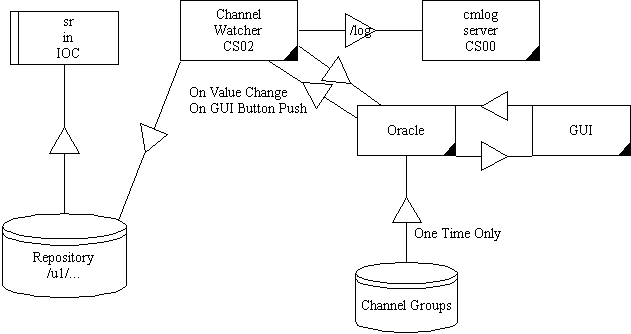EPICS Save/Restore (sr) Upgrade Project
(Channel Watcher)
Problem: The current version of Save/Restore (sr), also
known as Bumpless Reboot, may be
interfering with normal IOC operations due to the large number of file writes.
Solution: Move the file writes (i.e. Save functions) to a client computer (i.e. UNIX box). We may even eventually do away with
the file altogether and use a database such as Oracle. Leave the restore
functions on the IOC.
Notes from the EPICS Workshop, Dec. 3&4, 2001, Fairmont
Hotel, San Jose: Jeff Hill suggests that we design the software with Object
Oriented Plug-ins so users can choose which features to include in their local
Channel Watcher builds. Click here
for software design notes.
Staged Implementation:
The software upgrade will be developed in the following stages. Each
stage represents a point at which the software will be tested and released.
Stage 1: Simple move to UNIX with enhancements

Stage 1 Enhancements:
- Toggle channel logging on the fly
- Add and Remove channels on the fly
- /nowrite option for logging only and toggle it on the fly.
Channels with the /nowire option do not cause the Restore Repository
to be generated.
- Don't write unknown values to Repository for when Channel
Watcher can't connect to IOC, like when it's down
- Allow other Channel Groups inside the Channel Group (i.e. Masterfile).
- Web documentation
- Put Channel Groups and the Master Files in AFS and manage using
CVS. Manually FTP or SCP files to the gateway /usr/local area
after a change.
- Add a channel alias name which will be supplied as a comment next to the
channel name in some Channel Group files.
- Put Repositories in the /u1 area (different from the area for the
Channel Groups) where they will be backed up every night. Each
Repository may be in a different directory so if a Master File is
used, it must specify the Channel Group file name, with path, and the path
and name of the Repository created for it.
- Write Repository on any channel value change, but no more than every
configurable seconds. See -t option on startup.
- Repository files need to have owner and group write privilege
- Write Repositories in s/r version V1.91 format. This format is
in ascii because it is easily editable by somebody making a software
release who needs the IOC to reboot with different values.
- Remove check for string of nulls.
- Create a health summary EPICS Record and additional CWlog messages when this
record goes into alarm state. Record names are CS02:CWPEPII:SUMY:STAT and CS02:CWNLCTA:SUMY:STAT
(not yet available). mbbo enum values are:
- 0 = OK
- 1 = DOWN
- 2 = HUNG
- 3 = CONNERR
- 4 = DISKERR
- probably others up to 15
- Don't tie Channel Watcher to a specific file system such as afs or nfs.
- If, for some reason, the Channel Watcher is prone to crashing, make cron job that will execute every 5 minutes and restart any missing
Channel Watcher process (we may have one cron job per Channel Watcher process if that's better).
- Test Plan: In order to ensure the Channel Watcher is properly running we plan on
running it in parallel with the current Save/Restore software on the IOC, using
different Repositories, of course, and comparing the Repositories generated by both.
When we're satisfied Channel Watcher works we'll need to add Channel
Watcher to the UNIX startup files and remove the create_monitor_sets
from IOC startup.
The following tags may be used in CWlog messages:
| Tag |
Value |
| text |
text of message like what epicsPrintf provides |
| facility |
Channel Watcher |
| host |
IOC associated with the channel |
| device |
Channel Name |
| message |
Channel alias |
| severity |
EPICS severity of the channel |
| status |
EPICS status of the channel |
| value |
Current value of the channel as a string |
| code |
See Channel Watcher file CWlogmsgABC.hh for a list of codes |
Stage 3: Statistics
Web interface to list channels by
- Active Channel Group
- Clickable Inactive Channel Group files just like windows does
- IOC
- Alphabetically
- How often channels are changing and flag channels changing faster than some max rate that we can change on the fly.
Even have a different max update rate per channel and a list of channels
by max update rate.
- Time of last change
- Which channels are not connected (just like the Channel Archiver)
Stage 4: Wildcarding using regular expressions
Add wildcarding of channel names in the Channel Groups and to the Statistics tool listed above using the same
Oracle
Database we now know and love. Steph says that there are epics library
tools that already know how to resolve regular expressions.
As long as we're doing that Kristi wants the software designed in such a way
as to make it easy to make a tool that will list channels given a regular
expression. Make it and call it ChannelLister.
Stage 5: Channel Groups and Repositories in Oracle Database
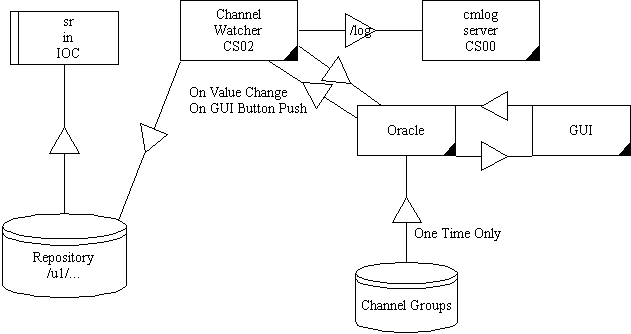
Stage 5 Enhancements:
- Real on the fly toggling of /log, /nowrite, add/remove
channel, and maximum update rate on a per channel basis with
messages to CWlog. Make sure to allow wildcarding with regular
expressions.
- GUI replaces Channel Groups in files
- Channel values written to Oracle Database, but file Repositories still
generated.
- Channels with /nowrite should not update the Oracle Database.
- On demand save via a button push that allows different file names for
the Repository, but the Bumpless Reboot functionality still generates the
Repository on value change
- CGI scripts in Perl for web interface to data stored in Oracle
.
Stage 6: Restore from Oracle Database

Instead of reading the file Repositories the IOC could get the channel values
directly from the Oracle Database possibly with Aida. Steph also points
out that at this point the Channel Watcher could run on an IOC so make
sure the code is generic enough so that it can run on multiple platforms.
Master File Format:
Channel-Group-file-name <white space>
Repository_file_name
Master File Notes:
- Optional items are underlined.
- Repository file name defaults to Channel-Group-file-name.sav
- Allow macros in the above file names and use the epics macro library.
- Make sure Channel Group file names don't recurse.
Channel Group File Format: optional items in italics
# comment
channel:name <white space> /log <white space> /nowrite
<white space> # <white space> channel:alias
channel:name <white space> /LOG <white space> /NOWRITE
<white space> # <white space> channel:alias
<blank lines>
How to start the Channel Watcher:
Options for starting channel watcher:
| -f |
specifies the Channel Group file name or
Master File name |
required |
| -s |
specifies the Repository Name |
optional, defaults to Channel Group File name .sav |
| -c |
specifies the top of the Channel Group location. Overwrites
CW_CHANNEL_GROUP_ROOT |
optional |
| -r |
specifies the top of the Repository
location. Overwrites CW_REPOSITORY_ROOT |
optional, but -r requires -c |
| -t |
specifies the minimum time required between
Repository generations |
optional, default to 10 seconds. Must be >= 10
seconds. |
| -l |
specifies the location
of any non-Repository file written by Channel Watcher (like a log
file) overwrites stderr |
optional, defaults to stderr |
| -n |
specifies the maximum number of cmlog
messages to issue in -m seconds before throttling for a channel |
optional, defaults to 4 messages |
| -m |
specifies the minimum time required between
cmlog messages for a channel before throttling |
optional, defaults to 10 seconds |
| -e |
specifies ca_pend_event time in seconds |
optional, defaults to 1, must be less than or
equal to -t and -m |
| -i |
specifies and identifying tag for log
messages. Useful when running more than one Channel Watcher. |
optional, defaults to NULL |
| -h |
help |
optional |
| -p |
Health Summary PV name |
optional |
Environment variables used by Channel Watcher:
- CW_CHANNEL_GROUP_ROOT - optional. Specifies the top of the
Channel Group location.
- CW_REPOSITORY_ROOT - optional. Specifies the top of the
Repository location.
Notes:
- Where does Oracle Database live? Ron suggests gateway, but Oracle
isn't installed on the gateway and Jingchen doesn't want it there at least
until we're on a more open network.
- What GUI did we decide on for Stage 3? Perl with CGI.
- How does the current sr restore enums? By string or by value?
Both are present in the Repositories. You're not gonna like this: fdbrestore
uses the string; the first value that's between the ctrl-A terminators.
reboot_restore uses the number; the second value that's between the second ctrl-A terminator and
eol.
- Steph knows how to add the Channel Watcher to the (SLC?) network display.
- Bob Hall and Jingchen know how to manage Channel Watcher tasks with a cron job.
Definitions:
- Channel Groups - User created files, usually by an editor, list of
epics channels for sr and now Channel Watcher. This is the only file
not automatically generated.
- Channel Watcher - Replaces save/restore
"save" part by migrating its functions to UNIX.
- Common Message Logger - EPICS extension Channel Watcher may use to
report errors or channel value changes when logging is requested. Also
known as cmlog.
- On the Fly - For Stage 1 implementation this means: edit your
channel list file then restart the Channel Watcher. For stage 4
implementation this will be done with a GUI and message passing.
- Repository - Files automatically generated
by sr and Channel Watcher that the restore functions reboot_restore
and fdbrestore need in order to restore channel values on IOC reboot.
A repository may contain 3 different files:
- ChannelGroup.sav - Last successful Repository written
- ChannelGroup.sav.bu - Repository from Last IOC boot
- ChannelGroup.sav.next - Current working file. This
file may become the .sav file if it passes all validity checks.
- Save Restore (sr) - A way to save and restore
epics channels on an IOC. Also known as Bumpless Reboot.
Last Update 10-Oct-2002 by Mike Zelazny zelazny@slac.stanford.edu