|
SLAC CPE Software
Engineering Group |
 |
| System
Admin |
|
SSL Certs for Moxa
Terminal Servers |
|
|
Programmers' Guides,
Users' Guides
To update the Moxa Terminal server you need to create a .PEM file: ( https://www.digicert.com/ssl-support/pem-ssl-creation.htm )
I followed these instruction -minus the TrustedRoot.crt
Example Files I used:
- ts-b34-nw22_slac_stanford_edu.key (Your Private Key: your_domain_name.key)
- ts-b34-nw22_slac_stanford_edu_cert.cer (Your Primary SSL certificate: your_domain_name.crt)
- ts-b34-nw22_slac_stanford_edu_interm.cer (Your Intermediate certificate: DigiCertCA.crt
- Create .PEM file (see above/below)
- Login to moxa TS
- System Configuration -> Certificate -> Ethernet SSL/TLS Certification Import
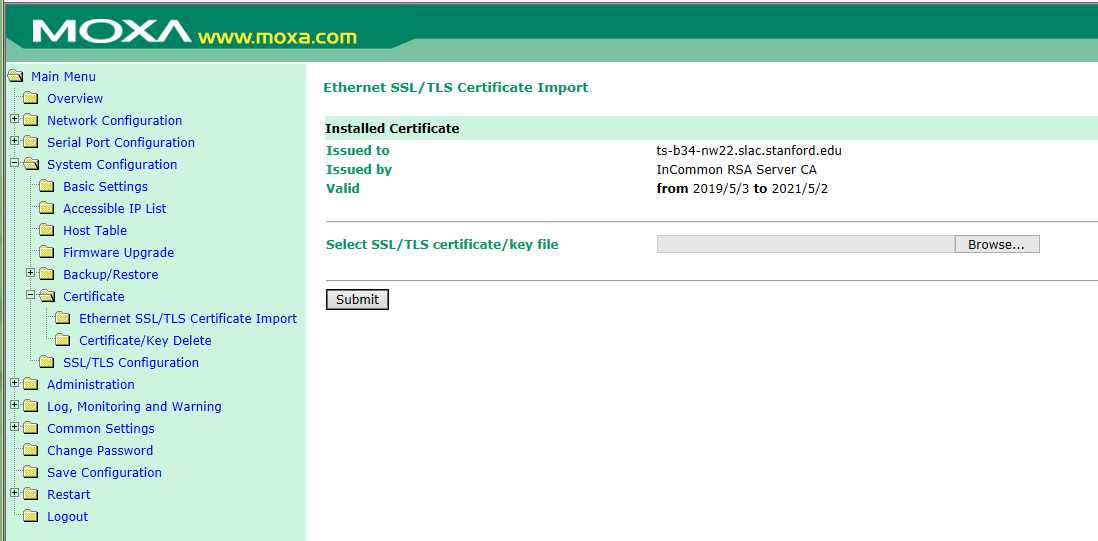
Creating a .pem with the Private Key and Entire Trust Chain
Log into your DigiCert Management Console and download your Intermediate (DigiCertCA.crt) and Primary Certificates (your_domain_name.crt).
Open a text editor (such as wordpad) and paste the entire body of each certificate into one text file in the following order:
The Private Key - your_domain_name.key
The Primary Certificate - your_domain_name.crt
The Intermediate Certificate - DigiCertCA.crt
The Root Certificate - TrustedRoot.crt
Make sure to include the beginning and end tags on each certificate. The result should look like this:
-----BEGIN RSA PRIVATE KEY-----
(Your Private Key: your_domain_name.key)
-----END RSA PRIVATE KEY-----
-----BEGIN CERTIFICATE-----
(Your Primary SSL certificate: your_domain_name.crt)
-----END CERTIFICATE-----
-----BEGIN CERTIFICATE-----
(Your Intermediate certificate: DigiCertCA.crt)
-----END CERTIFICATE-----
-----BEGIN CERTIFICATE-----
(Your Root certificate: TrustedRoot.crt)
-----END CERTIFICATE-----
|
| |
| |
Programmers' Guides, Users' Guides,
Requirements,
Design, Papers, Administration,
How-To, Hardware, IOC, Database
[SLAC CPE Software Engineering
Group][ SLAC
Home Page]
Created: Ken Brobeck: May 6, 2019
Mod:
May 6, 2019

