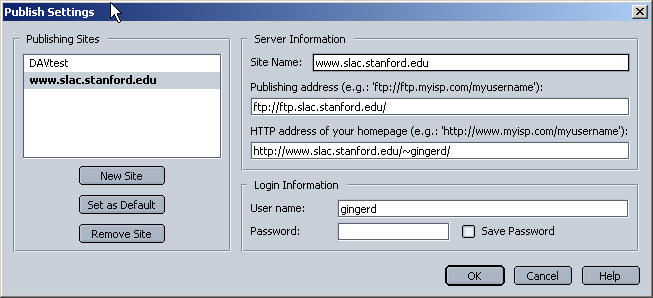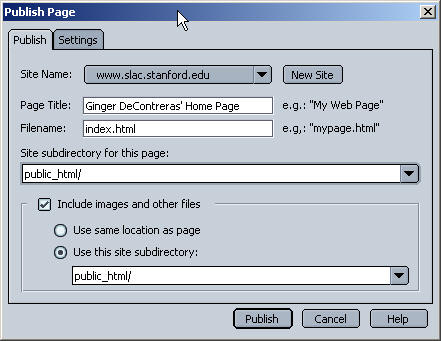SLAC ESD Software Engineering Group
|
|
|
|
This document is a step-by-step User Guide for publishing documents to AFS using Netscape Composer.
Publishing to AFS from your PC with Netscape Composer
If you would like make updates to an existing page in AFS from your PC, there is an easy way to do it securely using :
- Netscape Composer: free web editing tool with Netscape Navigator
Note: This process for publishing uses FTP (File Transfer Protocol). SCS does not like this method of file transfer because it uses clear text passwords. We will try to make it work with MindTerm in the near future.
You can also create new Web pages with Composer. However, if you want to create a new document using Word or FrontPage from your PC, you still need to use a file transfer tool like WinSCP to move it to AFS space.
Here’s what you need to do to use Netscape Composer:
1. Download Netscape Navigator: http://channels.netscape.com/ns/browsers/download.jsp.
2. Launch Netscape Navigator. Open the page you want to edit.
a. Go to File-->Edit Page. An editable version of your page will be opened in a new Netscape Composer window.
b. In Compsoer, go to Edit-->Publishing Site Settings. Enter Site Name, Publishing address of ftp.slac.stanford.edu, and HTTP address of your page. Click OK.
3. Edit your page in Composer.
4. When you have finished, click on "Publish".
a. A 'Publish Page' window will open. Enter filename if it does not appear. Netscape Composer does not recognize index.html pages, so you will need to explicitly tell Netscape so if this is the case.
5. You will be prompted for your Unix password.
6. Congratulations, you're done!