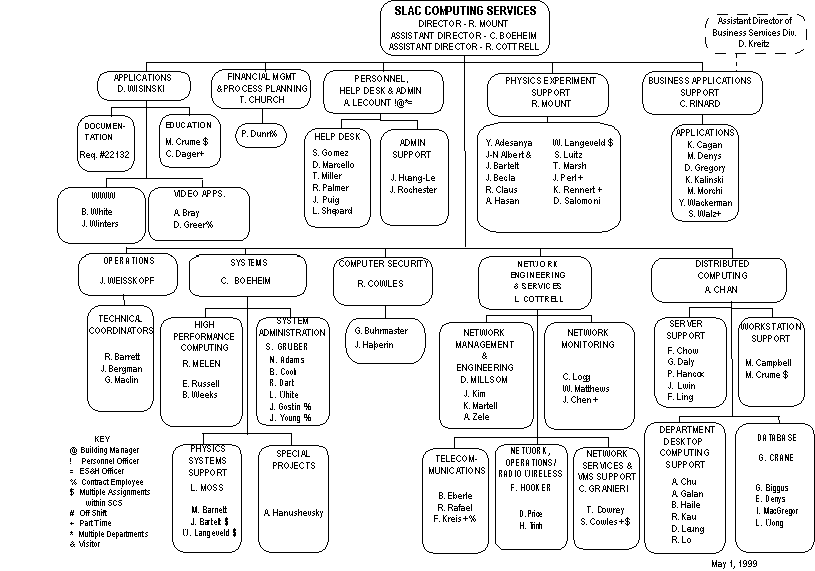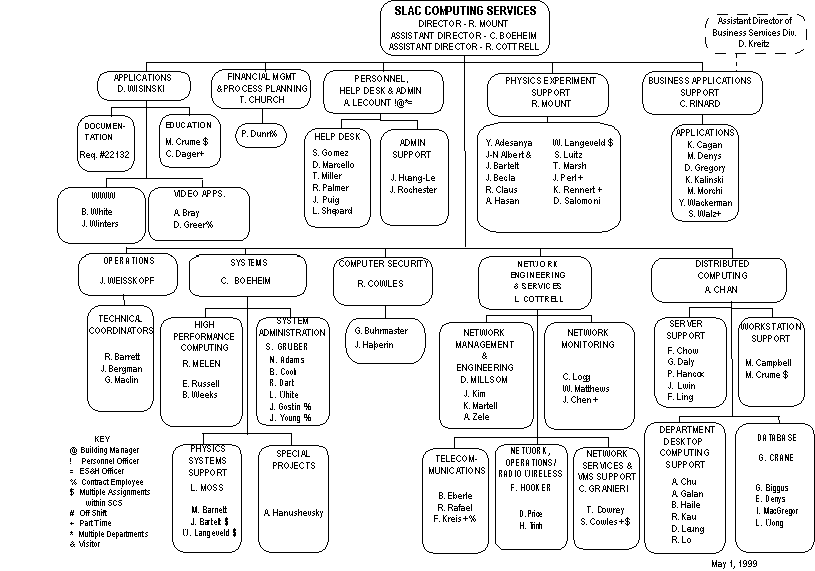Client Side Imagemaps
Last update: 5 June, 1996
Image Maps are interactive graphical maps or clickable images. They allow the
user to click on a specific area or hot spot to access another HTML document or
activate a script of one kind or another. Image maps use a mapping process to
define specific
shapes in the image that correspond to a defined action.
The graphic itself is the same as other graphics in your documents,
except the clickable areas have been programmed for a certain response.
A proposed extension to HTML is Client-Side Imagemaps. These have the same
functionality as current imagemaps, but the map definition
is interpreted locally by the browser, instead of by the remote server.
This results in far more efficient, resulting in faster imagemaps.
Netscape Navigator 2.0 and Internet Explorer 2.0 support
client-side imagemaps, and other browsers may follow suit.
Step 1: Get the coordinates of the hot spots on the Imagemap
To determine the pixel coordinates of the boundaries of the hot spots in
the graphic, on Unix I use xv. For other tools (including other
platforms) checkout Yahoo's
Imagemaps entry.
Step 2: Create the HTML page to reference the Imagemap
This is a short list of the tags and what they do.
- <MAP> and </MAP> - denotes the beginning
and end of the map in an html file
- <AREA> - uses the attributes SHAPE, COORDS. HREF
to specify within the map, each selectable area and its associated URL.
- USEMAP - was added to <IMG> for declaring
the name of the map associated with the image specified by the attribute
SRC= within the the same <IMG> tag .
Below you will find the HTML markup for a clientside map file.
<HTML><HEAD>
<TITLE>An Image Map Test</TITLE>
</HEAD><BODY>
<H1>An Image Map Test</H1>
<img src="/grp/scs/orgchart.gif" align="center" usemap="#chart">
<map name="chart">
<area shape="rect" HREF="/grp/scs/mission.html" coords="264,1,438,24">
<area shape="rect" HREF="/grp/scs/net/networking.html" coords="408,80,527,107">
<area shape="rect" HREF="/grp/scs/net/netfolks.html" coords="364,107,551,310">
<area shape="rect" HREF="/comp/intro/scsc/service.frame.html" coords="286,453,344,541">
</map>
</BODY></HTML>
Step 3: Try it
Using Netscape 2, move the mouse over SLAC Computing Services
and note the cursor change shape to indicate you are
on a hot spot. When on a hot spot depress the left mouse button and
you should go to the appropriate Web page.
An Image Map Test
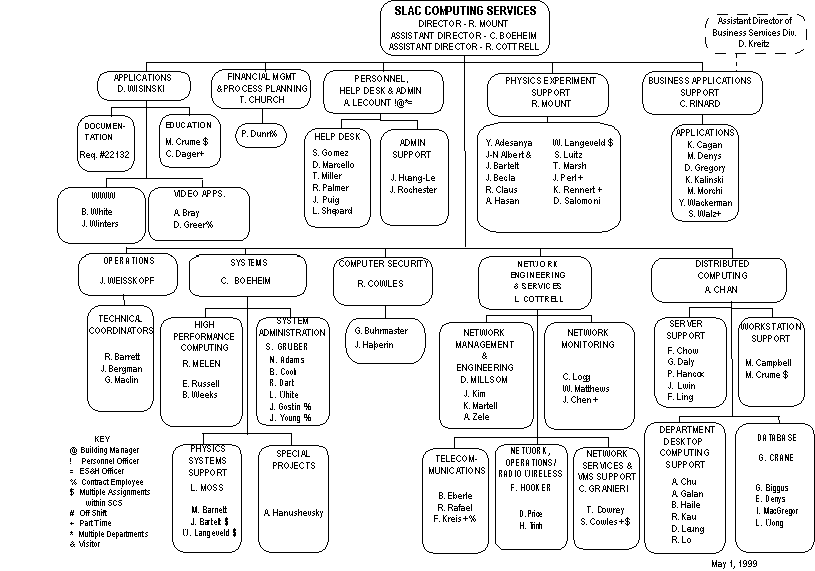
|
You can provide support for client-side imagemap challenged browsers
by embedding the usemap reference in a non-image map reference, for example:
<a HREF="orgchart.html"> <IMG SRC="orgchart.gif" usemap="#chart"></a>
Possible Imagemap Shapes
Defining Hot Spot Methods
| Method | Type | Required Coordinates |
| circle | circle | 2 pairs: center, edge point |
| oval | oval | 2 pairs: upper_left, lower_left |
| rect | rectangle | 2 pairs: upper_left, lower_right |
| poly | polygon | poly means many side; up to 100 pairs
can define the vertices ("points) of the shape |
| point | point | 1 pair: the_point |
*These tables were found in " Using HTML, Special Edition" by Tom Savola
Further Information
See USF's tutorial on
Image Maps - Creating and Using.
Les Cottrell