PerkinElmer.adl
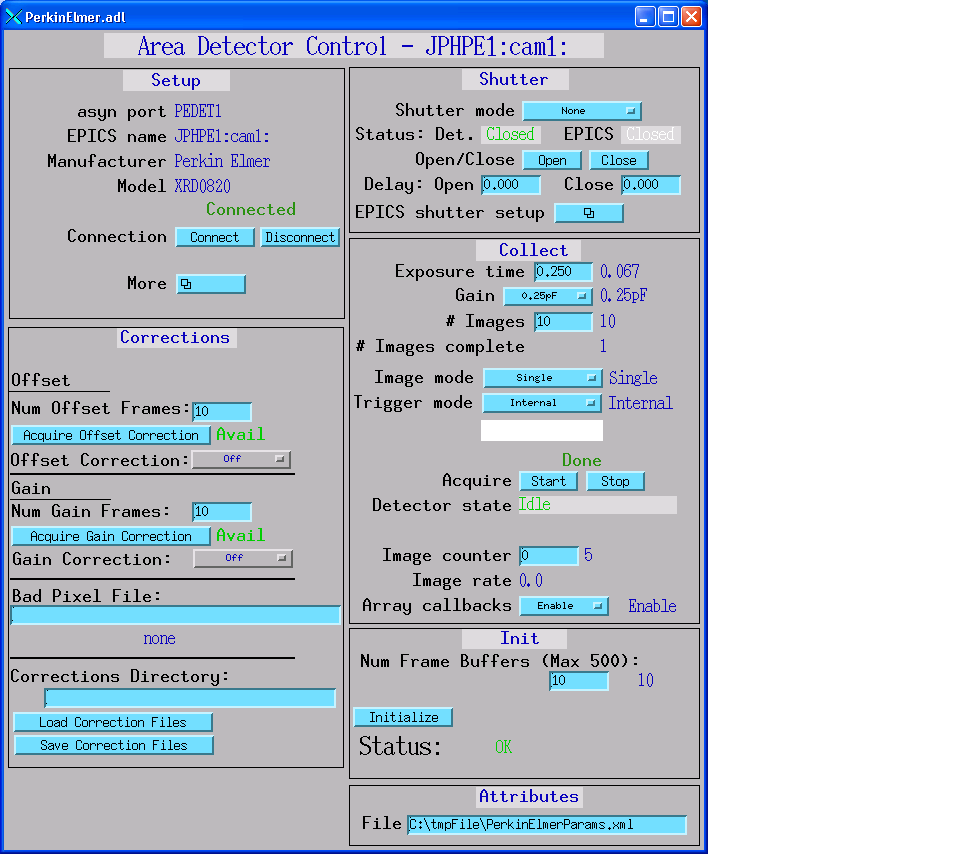
This is a driver for the flat-panel amorphous silicon detectors from PerkinElmer.
The driver is based upon the XISL library provided by PerkinElmer. It only runs on Microsoft Windows computers.
This driver has been tested with the following detectors
ADD ADDTIONAL INTRODUCTORY TEXT HERE.
This driver inherits from ADDriver. It implements many of the parameters in asynNDArrayDriver.h and in ADArrayDriver.h. It also implements a number of parameters that are specific to the PerkinElmer detectors. The PerkinElmer class documentation describes this class in detail.
The following table describes how the PerkinElmer driver implements some of the standard driver parameters.
DOCUMENT IMPLEMENTATION OF STANDARD DRIVER PARAMETERS IN THIS TABLE
| Implementation of Parameters in asynNDArrayDriver.h and ADDriver.h, and EPICS Record Definitions in ADBase.template and NDFile.template | ||
| Parameter index variable | EPICS record name | Description |
|---|---|---|
| ADNumImages | $(P)$(R)NumImages | Controls the number of images to acquire when ADImageMode is ADImageMultiple. |
| ADAcquireTime |
$(P)$(R)AcquireTime $(P)$(R)AcquireTime_RBV |
When using Internal Triggers, this parameter controls the period between trigger pulses which will also be equal to the exposure time. This parameter is only updated when the detector is initialized |
| ADTriggerMode |
$(P)$(R)TriggerMode $(P)$(R)TriggerMode_RBV |
Sets the trigger mode for the detector. Options are:
|
It is useful to use NDPluginROI to define an ROI containing the entire PerkinElmer detector. The MaxValue_RBV PV in this ROI can be monitored to make sure that the 16-bit limit of 65,535 is not being approached in any pixel.
The PerkinElmer driver implements the following parameters in addition to those
in asynNDArrayDriver.h and ADDriver.h. Note that to reduce the width of this table
the parameter index variable names have been split into 2 lines, but these are just
a single name, for example PerkinElmerXXX.
| Parameter Definitions in PerkinElmer.h and EPICS Record Definitions in PerkinElmer.template | ||||||
| Parameter index variable | asyn interface | Access | Description | drvInfo string | EPICS record name | EPICS record type |
|---|---|---|---|---|---|---|
| PE_NumFrameBuffers | asynInt32 | r/w | Number of frame buffers to use | PE_NUM_FRAME_BUFFERS |
$(P)$(R)PENumFrameBuffers $(P)$(R)PENumFrameBuffers_RBV |
longout longin |
| PE_Initialize | asynInt32 | w | Initialize the detector | PE_INITIALIZE | $(P)$(R)PEInitialize | longout |
| PE_StatusRBV | asynInt32 | r/w | Status of PerkinElmer driver. Need to integrate this into DetectorState | PE_STATUS | $(P)$(R)PE_STATUS_RBV | mbbi |
| PE_SystemID | asynInt32 | r/w | PROM ID # used in communication with Perkin Elmer | PE_SYSTEMID | $(P)$(R)PESystemID | longin |
| PE_Trigger | asynInt32 | w | Trigger record for soft trigger mode | PE_TRIGGER | $(P)$(R)PETrigger | longout |
| PE_FrameBufferIndex | asynInt32 | r | Frame number from frame buffer for this image | PE_FRAME_BUFFER_INDEX | $(P)$(R)PEFrameBuffIndex | longout |
| PE_ImageNumber | asynInt32 | r | Image number for this image in the collections sequence | PE_IMAGE_NUMBER | $(P)$(R)PEImageNumber | longout |
| Offset corrections | ||||||
| PE_NumOffsetFrames | asynInt32 | r/w | Number of frames to collect and average when collecting offset image | PE_NUM_OFFSET_FRAMES | $(P)$(R)PENumOffsetFrames | longout |
| PE_AcquireOffset | asynInt32 | w | Acquire Offset Image | PE_ACQUIRE_OFFSET | $(P)$(R)PEAcquireOffset | longout |
| PE_UseOffset | asynInt32 | w | Set wether offset image is to be used | PE_USE_OFFSET | $(P)$(R)PEUseOffset | mbbo |
| PE_OffsetAvailable | asynInt32 | r | Report whether offset image has been collected | PE_OFFSET_AVAILABLE | $(P)$(R)PEOffsetAvailable | mbbi |
| Gain corrections | ||||||
| PE_NumGainFrames | asynInt32 | r/w | Number of frames to collect and average when collecting gain image | PE_NUM_GAIN_FRAMES | $(P)$(R)PENumGainFrames | longout |
| PE_AcquireGain | asynInt32 | w | Acquire Gain Image | PE_ACQUIRE_GAIN | $(P)$(R)PEAcquireGain | longout |
| PE_UseGain | asynInt32 | w | Set wether gain image is to be used | PE_USE_GAIN | $(P)$(R)PEUseGain | mbbo |
| PE_GainAvailable | asynInt32 | r | Report whether gain image has been collected | PE_GAIN_AVAILABLE | $(P)$(R)PEGainAvailable | mbbi |
| Bad pixel corrections | ||||||
| PE_UsePixelCorrections | asynInt32 | w | Set wether pixel correction is to be used | PE_USE_PIXEL_CORRECTION | $(P)$(R)PEUsePixelCorrection | mbbo |
| PE_PixelCorrectionAvailable | asynInt32 | r | Report whether pixel correction file has been set | PE_PIXEL_CORRECTION_AVAILABLE | $(P)$(R)PEPixelCorrectionAvailable | mbbi |
| PE_BadPixelFile PE_BadPixelFile_RBV |
asynOctetWrite aynnOctetRead |
w | File name for bad pixel file | PE_BAD_PIXEL_FILE |
$(P)$(R)PEBadPixelFile $(P)$(R)PEBadPixelFile_RBV |
waveform |
| Load/Save offset/gain corrections | ||||||
| PE_CorrectionsDirectory | asynOctetWrite | r/w | Directory where corrections files should be stored | PE_CORRECTIONS_DIRECTORY | $(P)$(R)PECorrectionsDir | waveform |
| PE_LoadCorrectionsFile | asynInt32 | w | Load offset and gain corrections from a file for use | PE_LOAD_CORRECTION_FILES | $(P)$(R)PELoadCorrections | longout |
| PE_SaveCorrectionsFile | asynInt32 | w | Save offset and gain corrections to a file | PE_SAVE_CORRECTION_FILES | $(P)$(R)PESaveCorrections | longout |
The PerkinElmer driver does not support the following standard driver parameters because they are not supported in the PerkinElmer library:
The PerkinElmer driver is created with the perkinElmerConfig command, either from C/C++ or from the EPICS IOC shell.
int PerkinElmerConfig(const char *portName, int maxSizeX, int maxSizeY, int dataType,
int maxBuffers, size_t maxMemory,
int priority, int stackSize )
For details on the meaning of the parameters to this function refer to the detailed documentation on the PerkinElmerConfig function in the PerkinElmer.cpp documentation and in the documentation for the constructor for the PerkinElmer class.
There an example IOC boot directory and startup script (iocBoot/iocPerkinElmer/st.cmd) provided with areaDetector.
The following show the MEDM screens that are used to control the PerkinElmer detector. Note that the general purpose screen ADBase.adl can be used, but it exposes many controls that are not applicable to the PerkinElmer, and lacks some fields that are important for the PerkinElmer driver.
PerkinElmer.adl is the main screen used to control the PerkinElmer
driver.
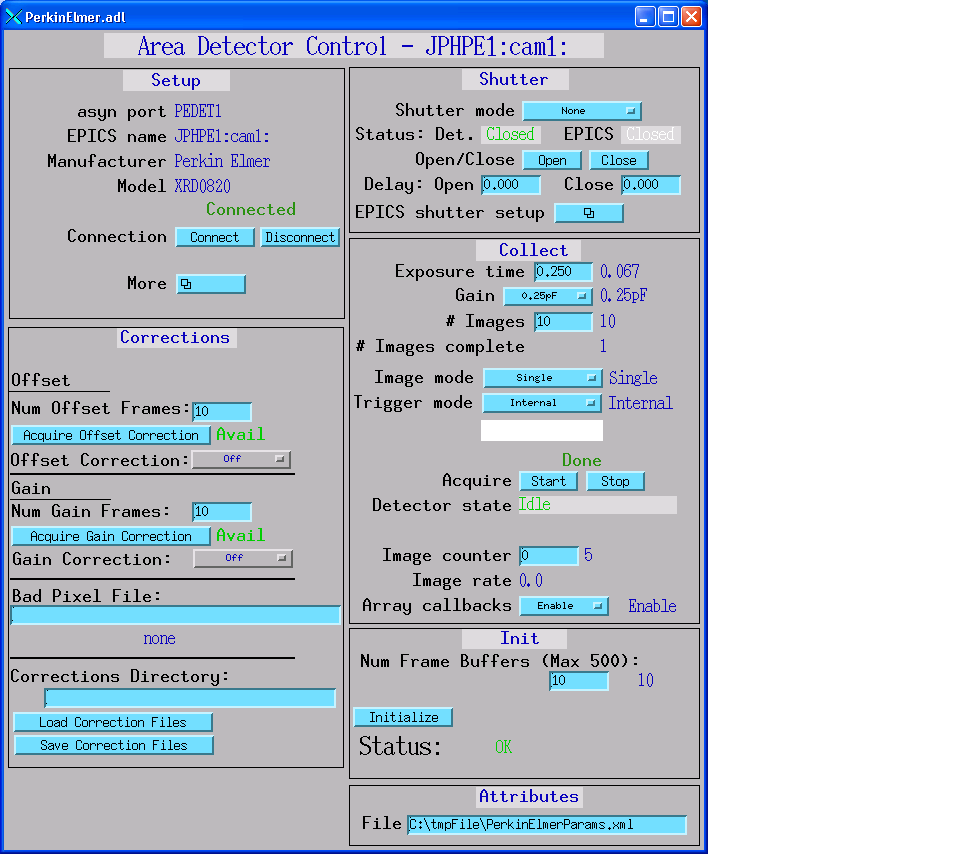
The following measurements were done to demonstrate the performance that can be obtained with the areaDetector PerkinElmer driver.
PUT A TABLE OF PERFORMANCE MEASUREMENTS HERE
The following are some current restrictions of the PerkinElmer driver: