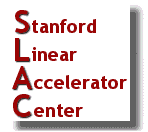
|
Matlab release 2007a for Windows |
General Information
It is not necessary to remove the existing setup for any earler version of
Matlab. More than one version can appear, for example, in your 'Programs'
menu. This version requires about 1 GB of local disk space.
You can check out the extensive
2007a Release Notes
for this version.
Setting up a client PC
Copies of the Matlab installation are on the SAN servers, accessible for
installation onto your local PC through the Xweb.
This procedure requires administrator privileges on your machine.
Begin by going to the Xweb webpage:
xweb.slac.stanford.edu
- Find the entry in the list for Mathworks Matlab 2007a.
Click on the "Click to Install" button to the right.
- On the next page, click on the "I Agree" to license conditions
button at the bottom of the page.
- In the following menu, click at the top on "Install",
associated with "Step 1".
- On the next "File Download" page, you can choose either "Run" or "Save".
The first choice might be easiest. It will download the installation files,
automatically proceed to unzip the dowloaded installation files
and then invoke the vendor installation program. The "Save" option
only downloads the installation files. You would then have to go to the
location where you saved the downloaded files and doubleclick on the setup.exe
file, which would initiate the install.
- On the next security warning page, click again on "Run", in case that
is what you chose in the previous step.
- After the files have been downloaded, and sometimes following a
wait of several minutes with no window appearing or other indication of
anything happening, a window finally does appear, indicating that the
files are being unzipped (if you selected 'run' previously).
- In the 'Welcome to the MathWorks Installer' menu, select the
default 'Install' option.
- In the next menu, along with your usual Name and Company info,
you are prompted to enter the so-called PLP number, which is, for
the floating licenses:
17-32507-13246-65342-63103-42899-16068-43365
- In the next screen "License File", you are prompted for the path of
the license file. Your entry here is more or less a formality, since the
actual licensing is handled by your setting up of the LM_LICENSE_FILE variable.
Enter or Browse to:
V:\CAE\Matlab\R2007a\License\license.dat
- On the following screen "License Agreement" check the box by "Yes".
- Next is the 'Installation Type' menu, in which you presented
with the choices 'Typical' and 'Custom'. 'Custom' allows you to remove items
to install from a subsequent list. The only items on the list are those for
which we have licenses. 'Typical' installation bypasses the list of licensed
features and installs all of the (licensed) features. Thus, 'typical' leads
to the simplest procedure.
The toolboxes associated with the above PLP, for concurrent
(floating) licenses are:
MATLAB
Simulink
Control System Toolbox
Image Processing Toolbox
MATLAB Compiler
Optimization Toolbox
Partial Differential Equation Toolbox
Signal Processing Toolbox
Simulink Control Design
System Identification Toolbox
- So if you would like all of these toolboxes installed on your
PC, you can 'choose' 'Typical" (installation). If you want to pick and
choose from among the list above, choose "Custom".
If you want only the toolboxes (and of course the main Matlab product) that
are associated with your own PLP for your group or individual license, then
you can reference just your own PLP and not the one given above.
The PLP number associated with your group you can get either from the
group administrator. If you have trouble with that process, you can also
contact Bob Boeninger for this information.
The PLP number associated with your individual Matlab license would normally
be emailed to you by the Mathworks as part of your license purchase.
- In the 'Folder Selection' menu, you can "Browse" to the local Folder
where you want to install Matlab.
- The next 'Confirmation' menu lists the options you selected.
Clicking on 'install' allows the installation to commence.
- Only the toolboxes that are associated with the license PLP you entered
will be listed.
Only those, therefore, can be installed. You may want to
install other toolboxes associated with other licenses, such as a group
license you may be associated with. In that case you can repeat this
installation procedure using your other PLP number. Then only items
associated with that license will be listed. If you choose "Custom" rather
than "Typical" install, you can select just the toolboxes you have not
yet installed.
- Near completion of the installation several pop-up
"File Extension Warning" windows appear asking whether you want to associate
certain file extensions with the Matlab application. You can respond
according to your preference.
- At the completion of the installation, in the "Setup Complete" window,
click on the "Finish" button.
- Although the install process does not prompt for the text to be provided
for the Programs Folder entry, the default turns out to be just
"MATLAB". One level deeper shows the actual version: R2007a. You can
change this label to whatever you like by manually editing the entry
in the "All Users" Programs Folder.
- If not already done earlier:
Set up the reference to the license file
This completes the client PC installation process.
CAE homepage
[Disclaimers,
Copyright, and Other Fine Print ]
Bob Boeninger
Last updated: March 19, 2007