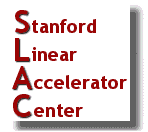
|
Innoveda ePD 2004 for PC's |
General Information
The installation takes place onto your local hard drive, using the copy
of the installation software on the SCS application repository.
An important feature missing in EPD 3.1 has been restored in version 2004:
Viewsim.
The CAE libraries, which cannot be made available, unfortunately, through the Xweb
interface, are stored separately in Folder V:\CAE\EPD\libs\2004. You can either
point to that location from your EPD environment, or copy the libraries from that
location to your PC.
Installing EPD 2004 on a client PC
- Log in to your PC as *yourself*, the same user you
intend to log in as to run the application after setup.
- Begin by going to the Xweb application installation webpage:
http:\\xweb.slac.stanford.edu
- In the list of applications that appears, find "Innoveda EPD2004"
and click on the "Install Now" button to its right.
- Click through the initial license agreement screen until you arrive
at a screen which prompts you to select "Install first", "Viewsim CD" or
"Patch a".
Select "Install first". A popup asks whether you want to install the
install program, to which you respond with 'yes'.
- Select option "Install Products" in the following menu and agree to
the license conditions following that.
- In the 'Source and Target' menu, you can keep the default Source
Folder, then 'Browse' to the local Folder you would like to install to.
The default platform will be 'Windows', which is what you want.
- In the 'Releases' menu, only one Release, epd2004, is displayed,
which is the one you want.
- In the next "Product Selection" menu, select only the products for
which we have licenses:
Design Entry and PCB Interface.
Design Exchange
- Select 'install' in the next window. Installation of all the packages
involves about 240 MB of disk space.
- Following the completion of the installation, you are presented with
the license setup menu: "MGC User Environment - License Wizard" sreen, for
setting up your license environment. If you already have your LM_LICENSE_FILE
variable pointing to the correct license server location, you can keep
the default "I have a valid license", and select "Finish" in the following
screen. Otherwise, select the other option "I would like to continue through
the licensing setup". In that case, in the following "License Wizard" menu,
select "Networked Client". In the following continuation menu, select "Unix"
for the license server type and specify 'sunlics1' for the server name. After
completion of the installtion, you have to be sure to redo the
License Setup Procedure
- In the following menu "MGC User Environment - Start Menu" sreen, you
can rename the default "Program Folder" name to whatever you prefer, perhaps
"EPD2004".
- If you already have a program such as "PADS 2004" installed, you may
get the popup warning screen: "MGC SDD Configurator", in which you can
select "Yes" or "not" to overwrite an existing copy of program "mgls_ok.exe"
- The next popup will be similar, referring to the "pcls_ok.exe" program.
- This completes the installation of the first CD, and you can click
through the last couple of windows in the obvious way, until you get the
original install Xweb screen, on which the initial three choices should still
be displayed "Install first", "Viewsim CD" and "Patch a".
- If you plan on using the Viewsim tool, select the second CD "Viewsim CD".
- In the "Mentor Graphics Install" popup menu, select "Yes".
- Most likely there will be a popup window "Overwrite Protection",
indicating you already have certain files installed. Select 'Yes To All'.
- The remaining installation steps will be almost identical as with the
initial CD. You can specify the same local directory to install the second
CD as for the first CD.
- At the Product Selection menu, select our two licensed items:
Analog Simulation
Digital Simulation
These require 143 MB of disk space.
- After the installation has completed, it would be a good idea to
Install Patch A
- Patch A clears up some slowness problems with EPD2004. If you have
already run EPD2004 before installing this patch, it is recommended that
you restart Windows, BEFORE installing the patch, for example by
re-logging in to your PC. To install the patch, look at the Xweb menu
page showing the three install items, which should still be on your screen,
unless you restart Windows.
- Click on the third menu selection "Install Patch_a".
- In the "Location to Save Files" window that appears, Browse to the
Folder where you installed the EPD2004 application.
- You may get an "Overwrite Protection" window, which prompts you whether
you want to overwrite like-named files, to which you answer "YesToAll".
- After files are extracted, there is a brief pause, followed by the
"Mentor Graphics Install" window. Click on "Install Products".
- Agree to the license statement in the following "License Agreement"
window.
- In the next "Source and Target" window, leave the default Source
location as is, and Browse to your local installation Folder for EPD2004
for the Target location. Within the Browse window, after browsing to
the target installation location, click on "Select Target". This returns
you to the previous window, where you can now proceed with "Next".
- In the following "Releases" Window, leave the "epd2004" item in the
upper left checked and click on "Next".
- Then, in the "Select Products" window, select the item "Design Entry
and PCB Interface" and click on "Next".
- The next window displays the one "DxViewDraw" item that will be installed,
by clicking on "Install".
- After a short while, the "MGC User Environment - License Wizard" menu
appears, in which you check the "Networked client" option.
- The next window allows you to select "Unix". In the space to its right,
enter "27010@sunlics1". This information will subsequently appear in the
USER environment variable LM_LICENSE_FILE. In the section below on setting up
this license variable, you will be advised to remove this user environment
variable so as to leave only a single, system variable.
- Finally, click on "Finish", which initiates the final configuration.
- At the "Installation Complete" window, you can click on "Done". You still
need to click on "Exit" (gasp) in the final window, which brings you back
to the initial Xweb installation window, from which you can now exit.
- If you do not yet have a WDIR environment variable defined, refer to the next
section Environment Variables
- Libraries are available in folder:
V:\CAE\EPD\libs\2004
These can be pointed to from your local environment or copied to your local disk.
- This completes the main installation
Environment Variables
A couple of environment variables should be verified at this point.
As system Administrator, check the settings of certain environment variables
by going to the 'start', 'settings', 'control panel', 'system',
(Advanced, for Win XP) 'environment' menu.
- LM_LICENSE_FILE
Make sure you don't have this variable set as both a system variable and a user
variable in an incompatible way. If not already set correctly, set or add to
the front of the exising list, the value:
27010@sunlics1; 27010@sunlics2; 27010@sunlics3
It would be a good idea to have the LM_LICENSE_FILE variable defined only
as a system variable. If you have it defined also as a user variable, it would
be better to add those entries to the system variable definition and then
remove the user variable entirely.
- WDIR
Another thing to check is that you have user environment variable 'WDIR'
defined. Along with a local, writable working directory path, it should
include path:
(local installation directory)\2004\standard
Switching between EPD 3.1 and 2004
- To switch between version 3.1 and 2004 it is necessary to run the so-called
'Configurator', as follows:
To switch TO EPD 3.1, call ITS "Configurator" menu option from the Start/Programs menu.
'Configurator'
To switch TO EPD 2004, call ITS "The MGC SDD Configurator" menu option from the
Start/Programs menu.
Running PADS with EPD
- Apparently EPD2004 and PADS2004 cannot be run a the same time. To switch between
the two applications requires certain steps, spelled out in the "Switching between
EPD2004 and PADS on the same computer" section of the
epd2004_readme file.
This completes the client PC installation process.
[
Disclaimers,
Copyright, and Other Fine Print ]
Bob Boeninger
Last updated: June 30, 2004