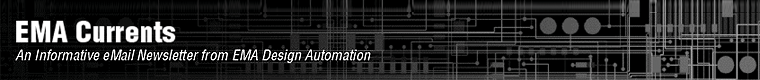
What's New In Cadence OrCAD 15.7
OrCADฎ
15.7 introduces new technology and feature enhancements aimed at solving
today's design challenges and increasing productivity. This upgrade will
be provided without charge to all current OrCAD customers with active
maintenance contracts. If you have not received your updated license file
and CD by September 5, 2006, or if you have additional questions, please
visit http://support.ema-eda.com/update
Set part reference ranges for hierarchical
blocks
The earlier releases of OrCAD Capture
allowed you to perform only incremental or unconditional annotation on a
design or a schematic page. Now, OrCAD Capture 15.7 allows you to control
the way part references are assigned in your design or a schematic page.
You can specify a range of part reference values that Capture will use to
annotate a schematic page or a hierarchical block in your design.
The new enhancement allows you to perform:
Schematic page-wise annotation (recommended for flat design): set a part reference range for each schematic page that exists in the root schematic folder of your design.
Hierarchical block-wise annotation (recommended for hierarchical design): set a part reference range for each hierarchical block that exists in the root schematic folder of your design.
Zoom and pan the design with
the mouse wheel
In OrCAD Capture 15.7 you can use the
mouse wheel to scroll through vertically and horizontally in the
Schematic Page editor and Property editor.
Also,
you can
Click the mouse wheel button and drag the mouse
wheel:
- To the right or left in the
Property editor and Schematic Page editor to scroll
horizontally.
- Up or down in the
Property editor and Schematic Page editor to scroll
vertically.
Hold down the CTRL key and roll the mouse wheel
to zoom in and zoom out in the Schematic Page editor and
Property editor.
Hold down the SHIFT key and roll
the mouse wheel up and down to scroll through horizontally in the
Property editor.
Improved ground support and design template for use
with PSpiceฎ
OrCAD Capture 15.7 now includes the PSpice ground (0) symbol in the capysm.olb, which is the default library in OrCAD
Capture. The PSpice ground (0) symbol is
required for running the PSpice analog simulation. Also, a new PSpice
project template, AnalogGNDSymbol.opj is
included, which by default has the PSpice ground (0) symbol needed for your analog designs.
Drag and drop with better accuracy
Currently, if you drag an object to another location and if
that change affects connectivity, OrCAD Capture flags a warning with a
changed cursor (![]() ) and
temporary markers (
) and
temporary markers (![]() ) on your schematic and allows you to complete the operation.
Visible and off-screen connectivity changes are saved in the session log.
) on your schematic and allows you to complete the operation.
Visible and off-screen connectivity changes are saved in the session log.
Now in OrCAD Capture 15.7 you can control the drag
behavior using the following UI options:
A check box named
Allow Component Move With Connectivity Changes in the
Miscellaneous tab of the Preferences dialog box.
A
toolbar button
Save and reuse custom part queries
In earlier releases of OrCAD Capture CIS, you were only able
to use the Query feature in the CIS Explorer window to
locate parts in the database that fit a set of criteria.
Now in OrCAD Capture CIS 15.7, you will be able
to:
Save your queries
Retrieve
your saved queries
Modify your saved queries
Delete your saved
queries
Scroll through large part lists with the mouse
wheel
In OrCAD Capture CIS 15.7 you
can:
Roll the mouse wheel up and down to scroll through
vertically in the Database Parts window.
Hold down the
SHIFT key and roll the mouse wheel up and down to scroll through
horizontally in the Database Parts window.
Click the mouse
wheel button and drag it to the right or left in the Database
Parts window to scroll horizontally.
Click the mouse wheel
button and drag it up or down in the Database Parts window to
scroll vertically.
Create customized reports with Crystal Reports
11.0
Now, OrCAD Capture CIS provides the
redistributable runtime of Crystal Reports 11.0 for Bill of Materials.
Encrypt proprietary
models
Now PSpice Model Editor has the capability to encrypt
PSpice libraries. Model details from these encrypted libraries cannot be
viewed by the users. However, any user working with PSpice 15.7 release
can simulate circuits with these encrypted models. This will protect the
Intellectual Property (IP) right of the library designers. You can encrypt
a complete model library or a selected set of models from the library. You
can also access the encryption capability from the Command prompt
by using the PSpiceEnc command, available in
the
<install_dir>/tools/pspice directory.
Over 1000 vendor models
added
PSpice15.7 has three new vendor libraries: IRF, Vishay
Siliconix, and Coilcraft.
These three new libraries are included in
the following LIB files:
irf.lib:
Contains International Rectifier, PSpice Model for Diode, IGBT, Mosfet
and Mosfet Array. This library has 710 parts.
siliconix.lib: Contains PSpice Model for Mosfet
and Mosfet Array. This library has 754 parts.
coilcraft.lib: Contains inductors and has 484 parts.
Improved quality and
performance
You can configure the default license feature string
on a computer for faster invocation of tools in OrCAD Layout 15.7. The
File menu now has the Change Product command (keyboard
shortcut ALT, F, C) that allows you to select a product suite
from which to open OrCAD Layout without having to exit the tool. Also, you
can set as default a product suite from which OrCAD Layout should check
out a license each time you start the tool. Setting the default option
will not display the Suite Selection dialog box the next time you
start the tool. However, if you want this dialog box to be displayed again
then clear the Use As Default check box in the Suite
Selection dialog box.
OrCAD PCB Editor / SPECCTRA For OrCAD
New DRCs to check for exposed copper
/ soldermask opening
The impact of exposed copper on a PCB can
result in the decay of outer layer traces due to contamination buildup or
acid cleaning. Exposed copper can also be the root cause of shorts on a
design. OrCAD PCB Editor currently checks for soldermask alignment and
clearance. In version 15.7, a new class of soldermask DRCs are introduced
that focus on the detection of exposed copper. Outer layer copper objects,
which can be clines, pads or shapes, are compared to geometries on system
defined soldermask subclasses. The soldermask suite of checks is located
in the Setup - Constraints - Design Constraints menu.
The 15.7 release of OrCAD PCB Editor includes numerous NC Legend Enhancements:
Total Hole Count
Separate Slot Legend
Secondary Units (Drill Size and Tolerance)
Suppress Leading Zeros
Suppress Header Rows 1-3
Control Header Row 2 All units in $units_id$
Suppress Tolerance column unless padstack has tolerance defined
Enhancements to floorplanning Room
capabilities
OrCAD PCB Editor currently
provides two Room_Type properties; hard and
soft.
Summarizing the existing behavior:
SOFT:
The Room is only used in an advisory fashion (e.g. place manual
or quickplace). No DRC for this option.
HARD: Components
with the Room property must be placed in a Room with the
same name. If placed outside the Room a DRC is generated. Also a
DRC is generated if Room on component doesnt match the
Room name. The limitations associated with this model do not
allow non-room based components (e.g. filter caps) into specific rooms nor
do they allow components to overlap or straddle Room
outlines.
Rooms in 15.7 are more flexible allowing the user options of:
inclusive
inclusive-straddle
hard
straddle
The additional Room options will reduce the
amount of false DRCs reported in OrCAD PCB Editor as well as lift the
burden from the logic engineer in applying Room properties to
general purpose components like caps. Apply at Design Level.
Improved quality and
performance
Support for converting OrCAD Layout designs to
OrCAD PCB Editor designs
Optimization of OrCAD PCB
Editor/SPECCTRAฎ
integration
Directory and Filename Space Support on Windowsฎ
Platforms
New via model generator for
Signal vias
Via model generator for Signal
vias has been added to the OrCAD Signal Explorer 15.7 version. The via
model is based on the narrow band analytical solution and is derived from
the Target Frequency.
225 Tech Park Drive, Rochester, NY 14623 Phone: 877.362.3321 or 585.334.6001 Fax: 585.334.6693 www.ema-eda.com info@ema-eda.com
ฉ2006 EMA Design Automation. All Rights Reserved
Allegro, Cadence, OrCAD, PSpice and SPECCTRA are registered trademarks of Cadence Design Systems, Inc. All others are properties of their respective holders.