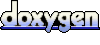It is commonly called in some circles a NTuple. A computer scientist, however, would call each row a n-tuple. In addition to the data, the NTuple has a title, and labels for each column. To uniquely identify an NTuple object in an application, it also has a unique name. The name will be a filename with the full path, if associated with a file, or some unique string if the NTuple is only in memory.
double floating point numbers for each column. This class provides the most efficient access to the data. However, all the data is always contained in memory so if one's data set has a very large number of columns and rows it could consume lots of memory and cause the computer to do a lot of swapping.If the contents of a column is changed, the changes will be reflected in any displays using that column automatically. In same cases, re-displaying with every change might be too often, such in a data acquisition system. One can use the interval counter feature of the NTuple class to set the updating to every n-th change.
list objects. No copy of the data is made. An empty ListTuple can be created from Python and columns of data can be added.
If the data contained by the Python list changes, they will be reflected in any displays using that column once HippoDraw has been notified changes have been made. This is not automatic since Python list objects to not emit any notification message.
array objects. No copy of the data is made. With this release, only rank 1 array objects is supported. As with the ListTuple class, HippoDraw needs to be notified if the data changes before it will reflected in and displays using it.Only ROOT files whose TTree objects contain TBranch objects with only one TLeaf is supported. This is a fairly common practice. If more than one TTree is in the file, then a dialog will appear on which one can select the desired TTree.
When the ROOT file is opened, the names of the TBranch objects is used as column labels, but no data is read. As a column is used, a copy of the data for that column is made.
If the TLeaf is a multiple dimension array, a new NTuple is created, which each column representing an element of the array.
HippoDraw also provided a Python interface to the ROOT files. See Using ROOT files for an example.
list when used with an integer index, and a Python dictionary when used with column labels.