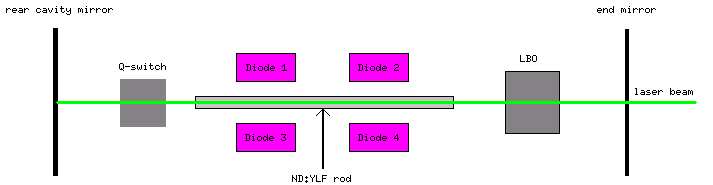
Contact information
Axel Brachmann
ext. 4889
pg. 846 0157
brachman@slac.stanford.edu
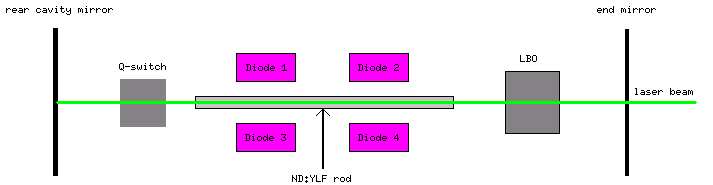
Indicates if communication between local laser control and EPICS is established.
Indicates the state of the laser:
Shutdown modeIn normal operation 'Laser running mode' or 'Standby mode' are the default states.
Cold start mode
Standby mode
Warm start mode
Laser running mode
Q - Switch changing mode
Indicates if all the required interlock conditions are met (User, Cover, Diode Temperature, LBO Temperature, Temperature Sensor, Flow, Power supply error, Diode error). The detailed interlock status is displayed in the 'Diagnostics Panel'.
Indicates if the power supply key is in 'ON' or 'OFF' position.
Reads back the Q - Switch state ('Internal',
'External' or 'off').
External is the default mode.
Reads back the laser power level set by the operator. This is not a true readback of the laser power.
Reads back the LBO temperature. The temperature should agree to the setting (~325.5 degF). A deviation from this temperature results in inefficient wavelength conversion.
Indicates the frequency at which the Q - Switch is operating.
Sets the laser power level.
The Q - Switch can be triggered using 'external' or 'internal' mode. The 'external' mode uses a trigger based on SLAC beam codes. This is the default setting. The 'internal' mode or 'OFF' mode should be used only for trouble shooting by experts.
Sets the temperature of the LBO frequency doubler. The temperature should agree with the 'Factory setting'. Changes should be made by experts only.
ON: Turns on the pump laser diodes if the laser is in STANDBY mode.
OFF: Turns off the pump laser diodes if the laser is in LASER RUNNING mode.If the laser needs to be turned on after a failure (trip off), the 'ON/OFF' switch has to be pushed twice.
Opens the diagnostics panel with additional information (Pump diode states, interlock details)
Opens the internal trigger panel. Only useful if Q - Switch state is set to internal.
Indicates the state of the laser:
Shutdown modeIn normal operation 'Laser running mode' or 'Standby mode' are the default states.
Cold start mode
Standby mode
Warm start mode
Laser running mode
Q - Switch changing mode
Indicates detailed information about interlock conditions:
User,If all required interlocks are met, the Interlock summary state indicates OK.
Cover,
Diode Temperature,
LBO Temperature,
Temperature Sensor,
Flow,
Power supply error,
Diode error.
Indicates if the power supply key is in 'ON' or 'OFF' position.
LBO temperature (Reading)Reads back the LBO temperature. The temperature should agree to the setting (~325.5 degF). A deviation from this temperature results in inefficient wavelength conversion.LBO User setpoint (Reading)Reads back the temperature set by the user. The temperature should agree with 'LBO setpoint temp - set'.LBO Factory setpoint (Reading)Reads back the LBO temperature factory value. Currently no deviation from this value were necessary.
Q - Switch stateReads back the Q - Switch state ('Internal', 'External' or 'Off').External is the default mode.Q - Switch frequency (Reading)Indicates the frequency at which the Q - Switch is operating.
| Variable | Description |
|
|
| DT1 - 4 | Temperature of pump diodes |
|
|
| DTSET 1 - 4 | Temperature setting of pump diodes |
|
|
| DI 1 - 4 | Current of diode operation |
|
|
| DISET 1 - 4 | Current setting for diode operation |
|
|
| IMAX 1 - 4 | Current maximum for diode operation |
|
|
| ITHR 1 - 4 | Current threshold for diode light emission |
|
|
ON: Turns on the pump laser diodes if the laser is in STANDBY mode.
OFF: Turns off the pump laser diodes if the laser is in LASER RUNNING mode.If the laser needs to be turned on after a failure (trip off), the 'ON/OFF' switch has to be pushed twice.
Sets the temperature of the LBO frequency doubler. The temperature should agree with the 'Factory setting'. Changes should be made by experts only.
Q - Switch stateReads back the Q - Switch state ('Internal', 'External' or 'Off').External is the default mode.Q - Switch frequency (Reading)Indicates the frequency at which the Q - Switch is operating.