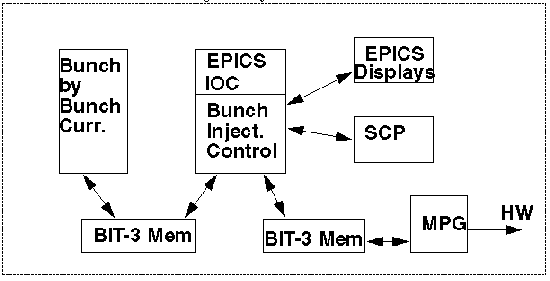
LER Bunch-by-bunch current monitor (ie: bic06her00)
HER Bunch-by-bunch current monitor (ie: bic06her00)
Master Pattern Generator (ie: mp00)
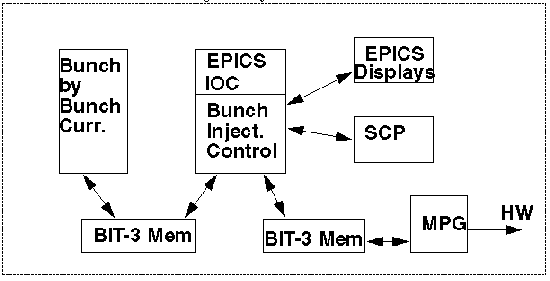
The REALLOC MPG Memory should only be needed if testing in simulation mode, which is used when the MPG is not available.
The MPG queue pointers are shown below:
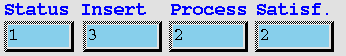
and allows
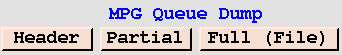
for a dump of the MPG header or queues to standard I/O.
HER Bunch-by-bunch monitor VXI crate (bic06her00)
LER Bunch-by-bunch monitor VXI crate (bic06ler00)
Master Pattern Generator MultiBus crate (mp00)
In the case of the MPG and BIC adaptors, the distance between the two is longer than is allowed for a serial link. Therefore, two fiber optic boxes were installed between the two adaptor modules.
The bit-3 shared memory is referred to as Dual-Port RAM or DPR. The DPR is located on a piggy-back module that is attached to one of a pair of bit-3 adapter module. From the perspective of the BIC (bic06pep00) all DPR is located on the remote bit-3 adapter module.
The BIC bit-3 DPR addresses for the BxBCM are
HER - 0xF0010000
LER - 0xF0020000
For a quick check, at an offset of 0x6004 from the base DPR addresses given above, a counter changes by approximately 100 at a rate of 1Hz.
(login to the BIC)
MCCDEV>rlogin bic06pep00
(look at the MPG/BIC shared memory)
-> d 0xf0000000,11,4
f0000000: 00010400 00000000 00002560 40450540 *..........%`@E.@*
f0000010: 45454545 45454545 45454545 45454545 *EEEEEEEEEEEEEEEE*
f0000020: 014d05c5 454542c5 c5462147 *.M..EEB..F!G....*
value = 21 = 0x15
(deposit some 5s and Fs in the second row)
-> m 0xf0000010
f0000010: 4545-5555
f0000012: 4545-ffff
f0000014: 4545-^D
value = 1 = 0x1
(look again - oops, still bad)
-> d 0xf0000000,11,4
f0000000: 00010400 00000000 00002560 40450540 *..........%`@E.@*
f0000010: 4545efef 45454545 45454545 45454545 *EE..EEEEEEEEEEEE*
f0000020: 014d05c5 454542c5 c5462147 *.M..EEB..F!G....*
value = 21 = 0x15
-> logout
The memory can also be examined from the MPG side via the BIC panel or Network-> network diagnostics -> BIT3 Diagnostics. The file describing the layout of memory is REF_C_INC:MPG_PEP2INJ_TYPES.H. The problem above was caused by a bad cable, with a loose connection, by the way.