| ESD DOCUMENTATION AND WEB SUPPORT |
Report: Web Publishing to AFS |
| SLAC Detailed |
| SLAC Computing |
| Software Home |
| Software Detailed |
| Documentation and Web Support Home |
|
SLAC ESD Software Engineering Group
|
||||||||||
|
|
|
|
||||||||
This is a summary of the methods we considered for publishing documentation to AFS.
The Problem:
Currently, the easiest way to create a document using Microsoft Word
or FrontPage and publish it to AFS is by saving the document to the appropriate
AFS folder using the OpenAFS mounted file system.
SCS does not currently support the use of OpenAFS with the Windows XP
Operating System. Although many individuals
have made it work, SCS has warned that this will no longer be possible once
Windows XP is at its highest
What does SCS suggest?
The SCS-supported tool provided for copying files is WinSCP (http://winscp.vse.cz/eng/index.php),
a freeware SCP (Secure CoPy) client for Windows which uses SSH (Secure Shell)
to safely copy files between a local and a remote computer. It works much like WS_FTP. A user must log in, find the destination folder
on the remote computer (AFS), then copy it over. If a user wants to update an existing document,
then the file must first be copied to the local computer for editing in Windows-based
editor, then copied back to AFS. The process is confusing and cumbersome.
Ideally, a knowledge base contributor
should be able to open a document in a browser, make edits and publish quickly
without having to memorize the exact location on AFS.
Secure Web Publishing
Options
|
|
How it
Works, comments |
|
File
Transfer Software Products |
|
|
MindTerm |
sftp
functionality in SSHv2, allows unencrypted connections to be tunneled via a
secure connection to the remote machine |
|
PuTTY |
free
implementation of Telnet and SSH for Win32 platforms |
|
SecureFX |
Allows
SFTP or FTP over encrypted SSH2 connection for secure transfers |
|
FileZilla |
Kerberized
FTP client, start Filezilla before performing any FTP transfers |
|
|
|
|
Possible Secure
Web Authoring Solutions |
|
|
Microsoft
FrontPage with PuTTY |
Free
module available for SSH publishing |
|
Macromedia
Products with MindTerm |
FTP
Publishing, uses FTP server to connect to page, use with MindTerm for secure
transfer, per license cost of $89 |
|
Macromedia
Products with SecureFX |
Uses
Macromedia’s internal FTP function and SecureFX’s SSH tunnel to send FTP
commands |
What We Did: Opened
a Web page in AFS from browser by clicking on FileàEdit with Microsoft FrontPage. Once changes were made, clicked on Save
(Publish Web option was disabled), and typed in
ftp://ftp.slac.stanford.edu/+full path name.
The following message was received:
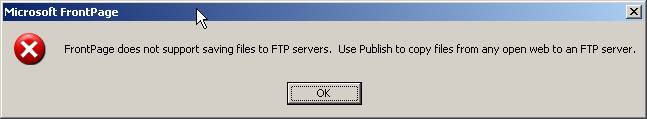
then
a folder box listing files in AFS folder (connection to AFS seemed to have been
made). When appropriate file was
selected, clicked on Save. Received
error message depicted above.
Comments:
Because SLAC has a site license for its use, Microsoft FrontPage would
be the preferred Web Authoring tool. However,
file transfer over FTP is not secure and moreover, doesn’t seem to work.
What We Did: Installed
PuTTY on local machine (downloaded from http://www.chiark.greenend.org.uk/~sgtatham/putty/)
Installed
modules psftp.bas
(English translation available here)
and process-handling.bas,
and configured FrontPage per instructions on http://schneegans.de/frontpage/vba/ssh.html. Defined root as folder in which to publish.
Logged
onto AFS via PuTTY. Opened a Web page in
AFS from browser by clicking on FileàEdit with Microsoft FrontPage. Once changes were made, ran macro. Although a message that the transaction had
completed successfully was displayed, the changes were not implemented.
Comments: It is unclear whether this module
knows where to publish. As PuTTY is free,
this solution would be the most cost effective if it could be made to work. Installation instructions for modules must be
well documented.
What We Did: Installed
Macromedia Contribute on local machine. Created
connection to website (specified URL, FTP site, and FTP login name and
password). Opened Web page in AFS from
Contribute, made edits, clicked on publish.
Web page was updated.
Comments:
Contribute is very user-friendly and publishes easily over FTP. However, the cost per license is $89. And of course, file transfer over FTP alone
is insecure.
What We Did: Installed
MindTerm on local machine (downloaded from http://www.appgate.com/mindterm/). Logged onto AFS via MindTerm. Opened Web page in AFS from Contribute, made
edits, clicked on publish. Web page was
updated.
Comments:
It is unclear whether file transfer was made over SSH (using MindTerm)
or FTP.
What Next?
Further investigation of FrontPage publishing with PuTTY and modules
Further Investigation of MindTerm
As mentioned previously, MindTerm
theoretically uses the SFTP functionality in SSHv2 to allow unencrypted connections
to be tunneled via a secure connection to the remote machine.
Whether this actually occurred in #4 above must be determined.
Investigation of FileZilla
Implementation
of FileZilla requires a Kerberized FTP server and a Kerberized client.
MIT’s implementation of FileZilla is located at http://web.mit.edu/is/help/filezilla/.
Investigation of SecureFX
MIT’s implementation of SecureCRT with use of Macromedia DreamWeaver is located at http://web.mit.edu/is/help/dreamweaver/sftp-win.html.
[ESD Web Site Documentation][SLAC ESD Software Engineering Group][ SLAC Home Page]
Author: G. DeContreras, 21-Mar-2003