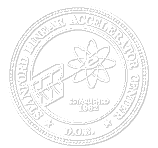- Copy directory structure:
cp -r /afs/slac.stanford.edu/www/grp/ad/op/unix_help/matlab/CompileMatlab
~/[your work area]/.
this creates the following directorie tree:
65 +-- CompileMatlab
5 | +-- src
15 | +-- bin
13 | | +-- solaris
33 | +-- config
2 | +-- javalib
Note: The src directory contains a file Hello_Example.m; this function can be
compiled at this point by issuing the gmake command from this directory.
(This may be a good test to verify that your environment is setup for
compiling Matlab. Look carefully at the error messages. If the compiler
license has been used in the past hour by another user, you will not be able
to compile. issue the 'lmstat matlab' command to see license availability.)