Longitudinal MIA measurement.
The longitudinal excitation macro.
- For one RF station in the given ring, enter the name of the I and Q noise file to play.
- Turn off Longitudinal Feedback.
- Turn off Low Group Delay Woofer.
- Play the noise files.
Noise file management.
Sample file name:
/tbl/SINE_I_A0100_F6458
where the number after the "F" is the synchrotron tune frequency (hertz), and the number after the "A" is the amplitude (au).
A new noise file needs to be created in order to change the frequency (due to synchrotron tune changes in the machine). To create a new noise file:
1. Connect to a PEP gateway computer like opi00gtw01:
MCC> ssh opi00gtw01 -l epicscp
2. Start Matlab
opi00gtw01:cddev% cd ~lfb/RF/
opi00gtw01:/u1/lfb/RF% matlab -nojvm
3. Generate I and Q noise files with make_sinem
>> make_sine
The program will prompt the user for a frequency (Hz); and an excitation amplitude. 0.1 is a typical value for the excitation amplitude.
The program will generate sine wave noise files and place them in the right directory. The last step is to edit the button macro: $PEP2$HER_S_CW.TPU (or LER). Edit the noise file name and sTuneF variable value.
Noise file playback.
The macro will enter the noise file names on the RFP module and turn the noise on. To verify that the right noise file has been loaded and that the noise is on/off go to the RFP RF EPICS panel:
PEPII RF EPICS Display -> Module Diagnostics -> RFP
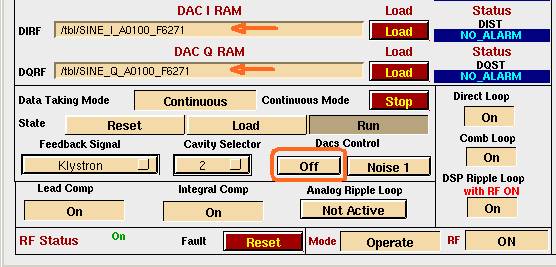
For questions or comments contact: William Colocho