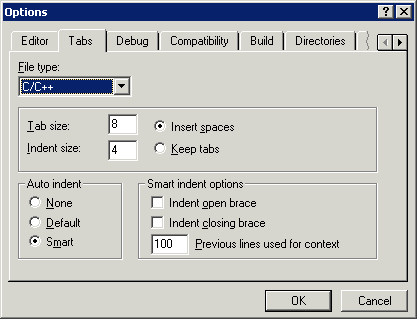Visual C++ |
If you have not already done so, you must install the GLAST-supported compiler on your machine and set up your user PATH. (See Platforms Supported.)
Note: GLAST does not provide this software.
Prerequisites
Refer to Prerequisites: Basic and be sure that you have met all of the prerequisites that pertain to your site before proceeding.
Tips:
- Path
Be sure to set up your PATH to the executable devenv.exe, normally located in:
C:\Program Files\Microsoft Visual Studio .NET 2003\Common7\IDE
- Visual C++
Open the Tools --> Options menu and set your tabs so that spaces are inserted rather than tabs:
- Directory Structure
It is often helpful to create a special directory for GLAST work. This new directory, named "glast" in this example, can then be used to contain subdirectories such as:
Contains
- glast\packages
Source code packages downloaded via CVS from the GLASTOffline CVS repository.
- glast\tools
Tools such as CMT, MRvcmt, Doxygen, etc.
- glast\extlib
External libraries such as ROOT, Gaudi, etc.
| Last updated by: Chuck Patterson 11/28/2007 |