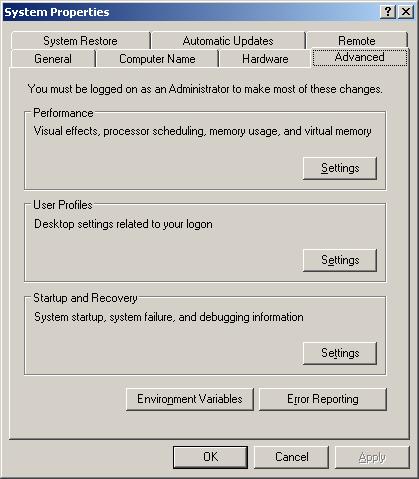Set Environment Variables (Developers): Windows Desktop Installation
Changes are made from the Environment Variables graphical user interface (GUI) which can be accessed as follows.
- Open the System Properties window (Start-->Settings-->Control Panel-->Performance and Maintenance-->System).
Note: You can also open the System Properties Advanced window by right-clicking on the My Computer icon on your desktop and selecting Properties. Then select the Advanced tab.
- Select the Advanced tab.
- Click on the Environment Variables button.
A window similar to the following will be displayed:
EXAMPLE
The following example assumes the current compiler is Visual Studio C++ 7.1 and is installed in the default location; modify as appropriate.
Note: If you have not already done so, install the GLAST-supported compiler on your machine before proceeding. (GLAST does not provide this software.)
C:\Program Files\Microsoft Visual Studio .NET 2003\Common7\IDE;C:\Program
Files\Microsoft Visual Studio .NET 2003\Vc7\bin;C:\Program
Files\MicrosoftVisual Studio .NET 2003;
Related Topics:
| Last updated by: Chuck Patterson 03/01/2005 |