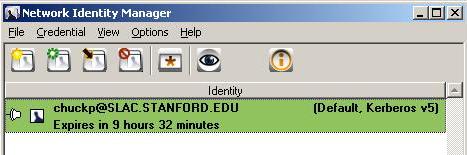Tip: Eliminating unwanted Kerberos v4 "Unable to get ..." message when loggin in
If you are successful in getting Kerberos v5 credentials when you log in, but then get a message telling you that the system is unable to get v4 credentials, you can disable Krb4Cred as follows:
- Launch the Network Identity Manager:
- Click on: Options --> Plug-ins
The Network Identity Manager Configuration GUI will be displayed:
- Under Plug-ins, select Krb4Cred, then click on the Disable button.
After rebooting your system, you should no longer get the "Unable to get ... v4" warning when logging in.