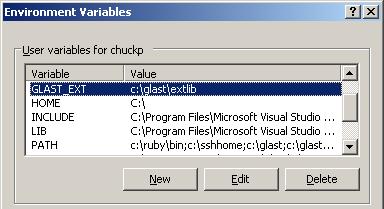FRED Overview and Installation
FRED (Fox Ruby Event Display) is an event viewer and is included with the installation of the External Libraries. Based on the HepRep protocol and using Ruby as its scripting language, FRED functions as a graphics client in a client-server relationship with GLAST's Science Analysis Software. At present, Gleam provides HepRep data to FRED via a Corba connection.
Note: Corba middleware is automatically included as an External Library when you install FRED.
Fred enables you to select graphics objects and inspect their attributes, and outputs are in BMP, PNG,.jpg, or PostScript format. Zoom, pan, and rotate capabilities are provided.
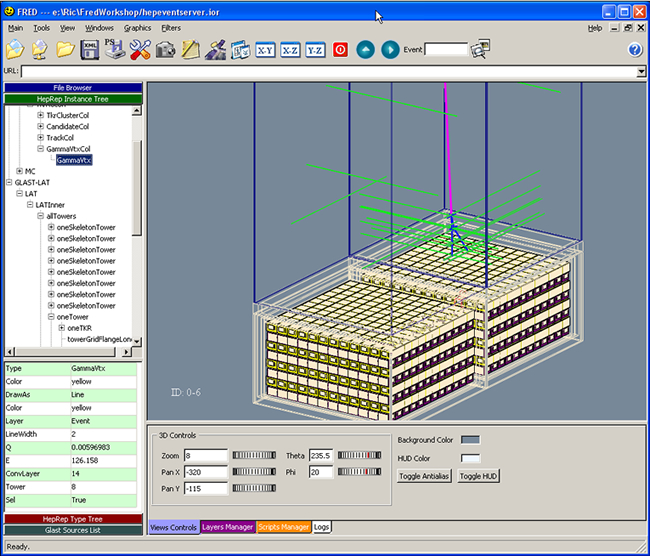
For additional information on FRED, refer to:
Installing FRED
| Notice: The GLAST code has not been released to the public and is for use by members of the LAT Collaboration only! |
GLAST Software Installer. FRED and the Ruby Interpreter with the FXRuby extension module, including the Corba plugin and the GLAST plugin are now distributed as part of the External Libraries when you download GLAST software using the GLAST software installer. In order to run FRED, however, you must verify that the following prerequisites have been met.
Prerequisites
- If you have a Windows machine, download the Ruby Interpreter from the RubyForge website using the site's "One-Click Installer". Important! Fred will not run without ruby's extension for the expat add-on; this add-on, along with others, is included when you use the installer.
Troubleshooting Tip – Windows machines only; does not apply to Linux: Verify that there is see a libexpat.dll in your ruby's bin directory. At the time this was written, the procedures in this section were run using Ruby 1.8.6, and it is strongly recommended that Windows users use this version if possible.
Note: Fred was also tested with an earlier version, Ruby v1.8.2-15, which is no longer available from the Ruby website. It is now believed that the inability to use Fred with some versions of Ruby may have been due to the failure to include the expat add-on during the installation.
- The GLAST_EXT environment variable is set up to point to where you installed the extlib.
For example, on a Windows machine, if you followed the examples of how to set up your directories given elsewhere in this workbook, the user variable for GLAST_EXT the path might be:
Note: Refer to:
Set Environment Variables (Developers): Windows Desktop Installation
On a Linux machine, the environment variable would be:
setenv GLAST_EXT ${INSTALL_DIR}/extlib
where {INSTALL_DIR} is replaced by the path to where the external libraries (extlib) are installed on your machine.
Troubleshooting Tip: The following error message resulted when a user on a Linux machine started up Gleam with FRED on a Linux machine that had multiple users on a shared account:
Connection error ./plugins/Glast/plugin.rb:160: undefined method 'include?' for nil:NilClass(NoMethodError)
from ./kernel/Fred.rb:183:in 'runHookManager'
from ./kernel/Fred.rb:183:in 'runHookManager'
from .kernel/modules/CorbaSource/module.rb:214:in 'corbaIorConnect'
from ./kernel/main.rb:73
from /usr/products/Glast/GLAST_EXT/rh9_gcc32/Fred/v0r99/fred.rb:276:in 'bootFRED'
from /usr/product/Glast/GLAST_EXT/rh9_gcc32/Fred/v0r99/fred.rb:288This problem was caused because the file /tmp/hepeventserver.ior already existed on the machine, but was owned by another user.
Links:
Note: If you are a Linux user and prefer using a command line installer instead of a GUI, see Linux Command Line Installer.
Also see:
- rednavbar --> Installing GLAST S/W
- rednavbar --> FRED
Related Topics
- User/Developers who wish to build and run Gleam on their desktop should refer to:
Build and Run Gleam w. MRvcmt (Desktop Machine)
Legacy Docs:
- Riccardo's website: FRED: a Fox and Ruby Event Display.
| Last updated by: Chuck Patterson 04/19/2010 |