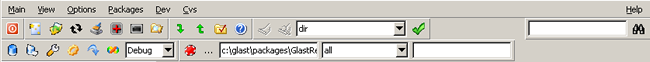
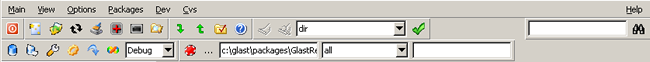
Note: ![]() Quit MRvcmt is displayed whether or not any of the other toolbars available under the View button have been toggled on or off.
Quit MRvcmt is displayed whether or not any of the other toolbars available under the View button have been toggled on or off.
The following toolbars can be toggled to Show/Hide status from the drop-down menu displayed when you click on the View button.
Packages Toolbar:
Note: From the Packages button's dropdown menu, you can also lock or unlock a package.
Dev(elopment) Toolbar:
![]()
Linux Users: Specify the CMTCONFIG (e.g., rh9_gcc32 or rh9_gc32opt) as discussed in:
Setting up MRvcmt Options (Desktop Machine).
Exe(cutable) Toolbar:
CVS Toolbar:
|
||
Notes:
|
Misc(ellaneous) Toolbar:
| User Command [i.e., when you enter a command (e.g., dir) and then click on the green arrow, a shell window will be opened and the command will be executed]. |
Find Toolbar:
| Find text. |
| Last updated by: Chuck Patterson 02/06/2006 |