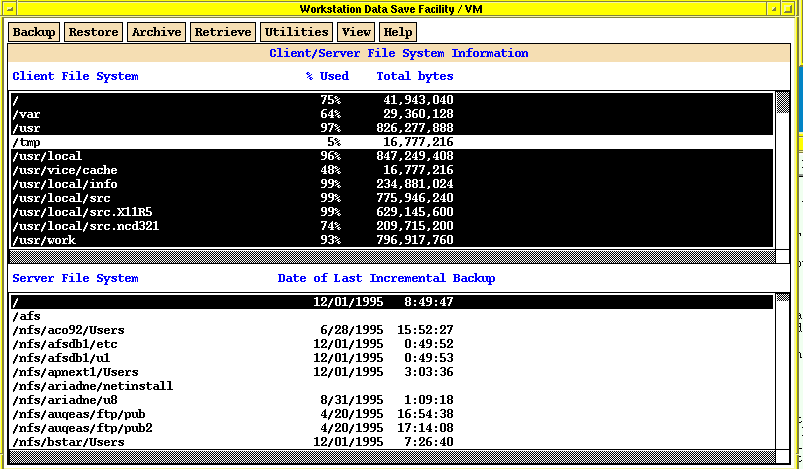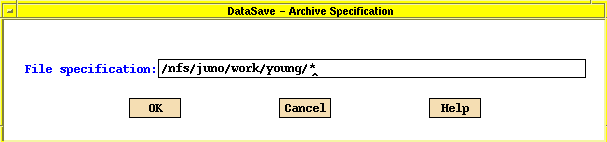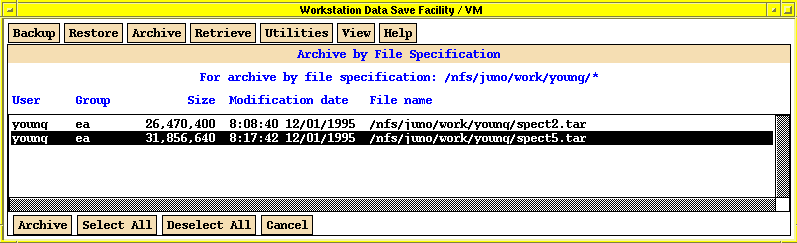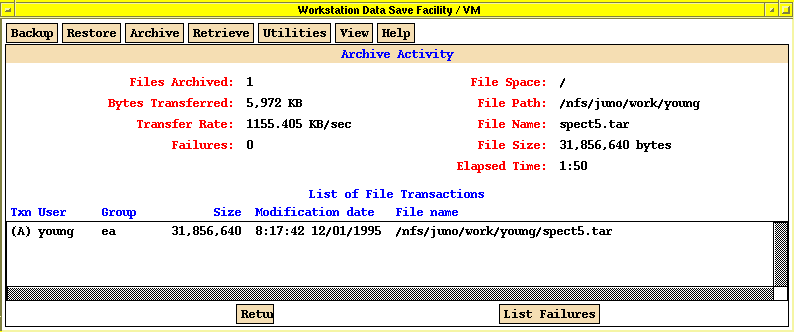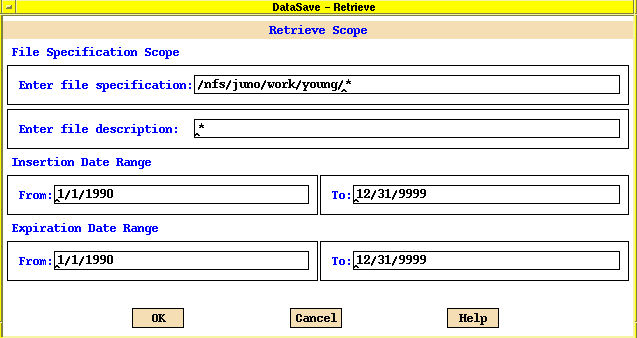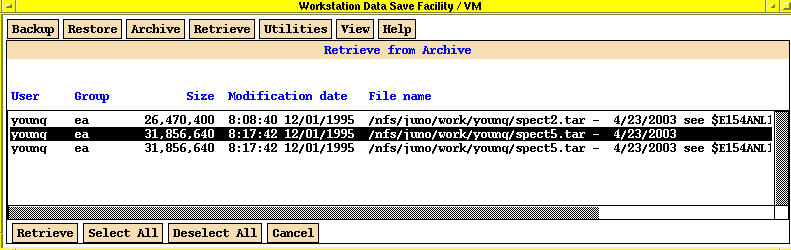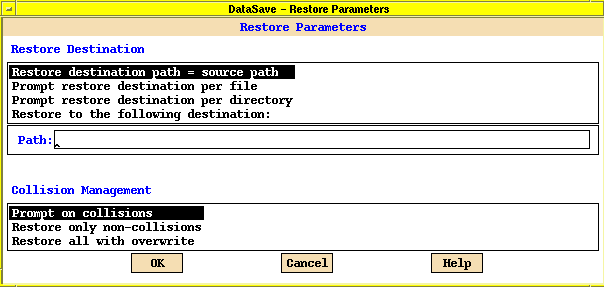How to Archive Files
01 December 1995
Charlie Young
The Workstation Data Save Facility (WDSF) can be used to archive files
which are not needed at this time, but may be needed again at a later date.
The following steps appear to work for me, but they may not be the best
approach. Always consult the man pages.
Archiving
WDSF's most critical limitation is its catalog, i.e. the
list of files which have been archived. It is therefore strongly recommended
that you combine related files into a single one before archiving. They could
be split up upon retrieval. Bob Cook suggests using tar . We will
illustrate with an example.
Change directory to where your files are, e.g. cd
$E154ANL1/spect5. The following command will consolidate all the files
in your current working directory to the single file spect5.tar
in the directory /nfs/juno/work/young/:
tar cf /nfs/juno/work/young/spect5.tar .
You should choose a target directory where you have write privilege, and it
should be accessible from juno. The /tmp
directory of most computers is probably not a good place.
Log on to juno, and issue the command ds &.
You should get the initial WDSF window: 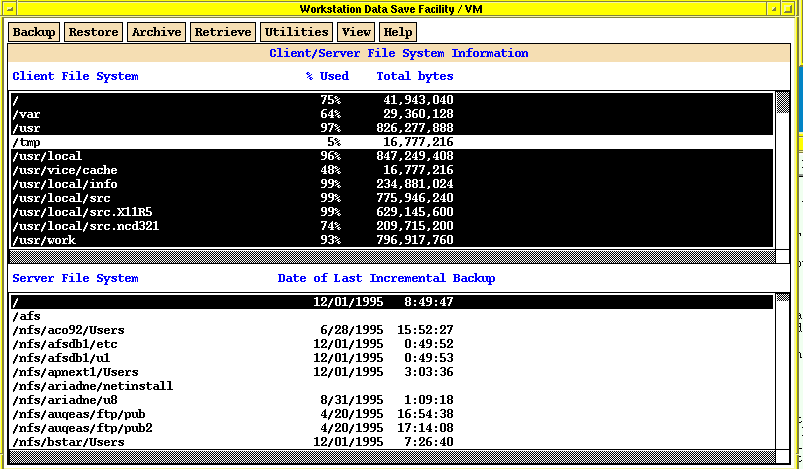
Click on the Archive button, and select Archive
by file specification... to get the DataSave - Archive
Specification window.
Enter the filenames you want to archive, using wildcard characters in the
usual way:
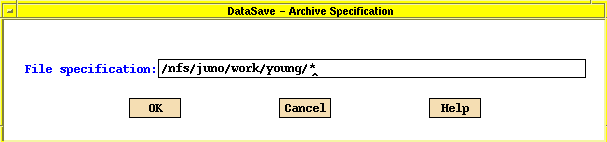
And then click OK to
see a scrollable list of files with that filename template. Select the ones
you want to archive, and then click Archive:
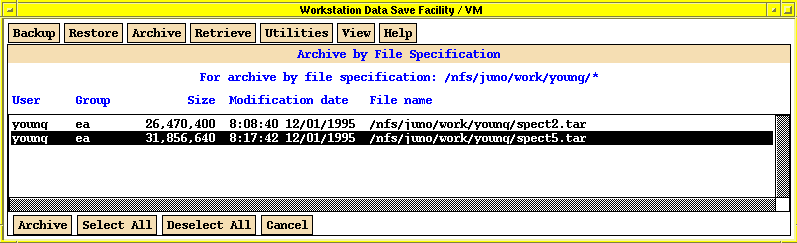
You willbe prompted for an optional
descriptive comment to go with each file.
You will be kept informed of the progress by an Archive Activity
window. Do not be alarmed that Bytes Transferred is
less than File Size -- WDSF compresses the file before
archiving. When finished, click Backup and then select
Exit.
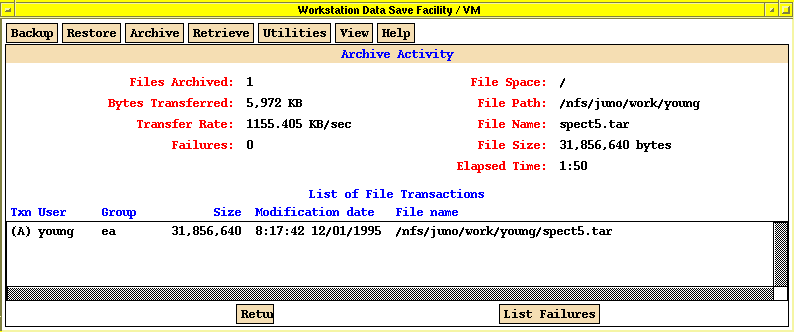
Your files have now been archived. You can delete the originals as well
as the tar'ed file.
Retrieving
Log onto juno and type ds & as before.
Click on Retrieve,and select Retrieve by file
specification.... Fill in filenames you want retrieved in the new
DataSave - Retrieve window, using exactly the same directory
as you used when archiving. The other fields can be ignored most of the time.
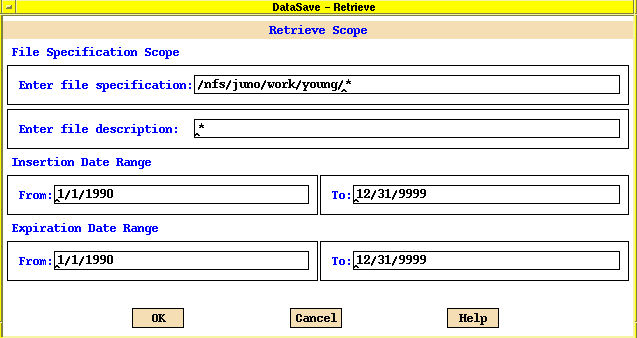
Click on OK, and you will see a list of files satisfying
your specifications. If a file was archived more than once, all instances
will be displayed. Select the ones you want, and click Retrieve
. 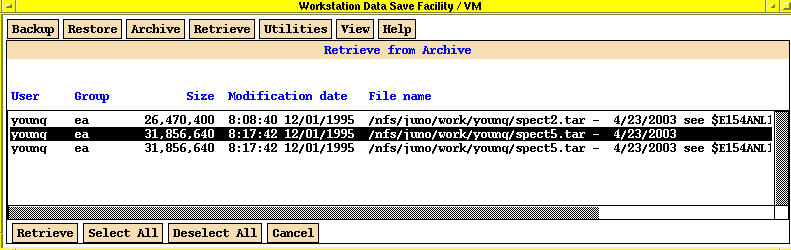
A new window DataSave - Restore Parameters comes up,
allowing you to specify where the file(s) should go.
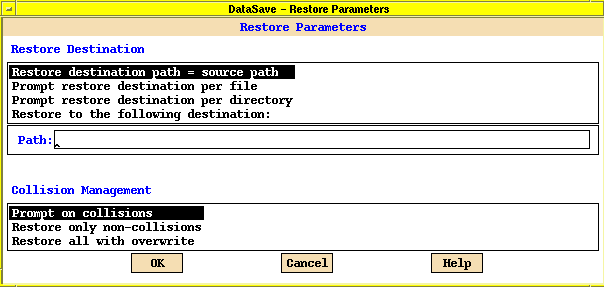
The default is to put
the files in exactly the same place where they came from. If files by the
same names already exist, you will be asked if you want to overwrite. Click
OK when you are ready.
If you had combined the files earlier using tar, you need to
split them up. Change directory to where you want the files to go, e.g.
cd $E154ANL1/spect5. Then issue this command:
tar xpf /nfs/juno/work/young/spect5.tar