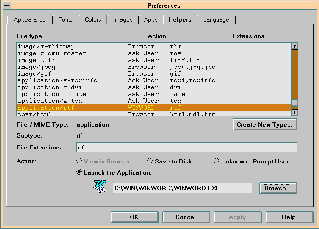Click on small images for full size images.
Click on small images for full size images.
 Configuring Netscape for Tab-Delimited files will be done in the same way,
substituting Application/Spreadsheet for Application/RTF,
MS Excel for MS Word and
xls for rtf in the file extensions.
Configuring Netscape for Tab-Delimited files will be done in the same way,
substituting Application/Spreadsheet for Application/RTF,
MS Excel for MS Word and
xls for rtf in the file extensions.
 Click on small images for full size images.
Click on small images for full size images.
 Choose General Preferences from the Options menu
Choose General Preferences from the Options menu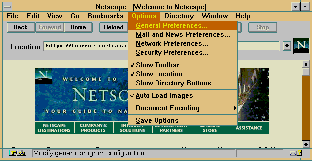
 Choose the Helpers tab
Choose the Helpers tab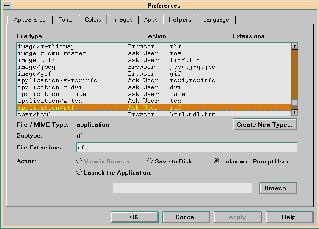
 If you do not have application/rtf (or application/spreadsheet),
press the Create New Type button
If you do not have application/rtf (or application/spreadsheet),
press the Create New Type button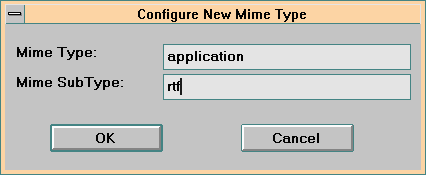
 Select Launch the Application:
Select Launch the Application: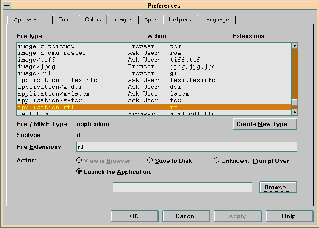
 Click on the Browse button and navigate to the
drive and directory with winword.exe (or excel.exe)
Click on the Browse button and navigate to the
drive and directory with winword.exe (or excel.exe)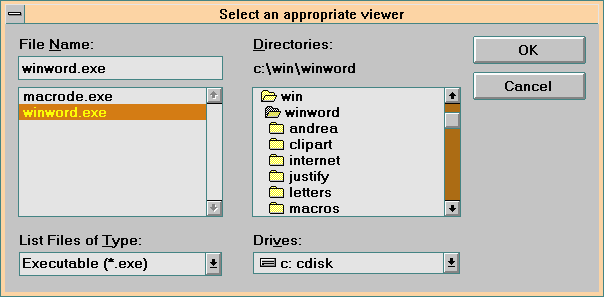
 Finally, the dialog box should look like this.
Finally, the dialog box should look like this.