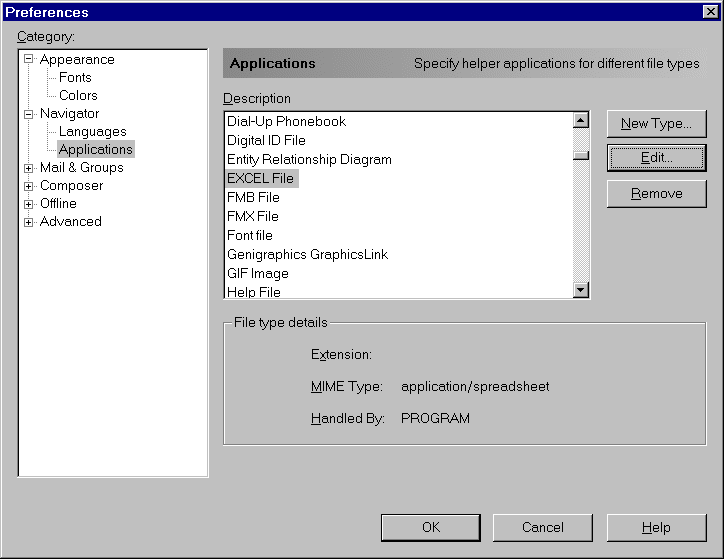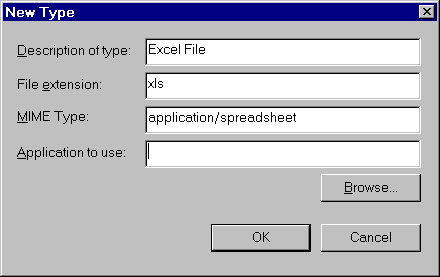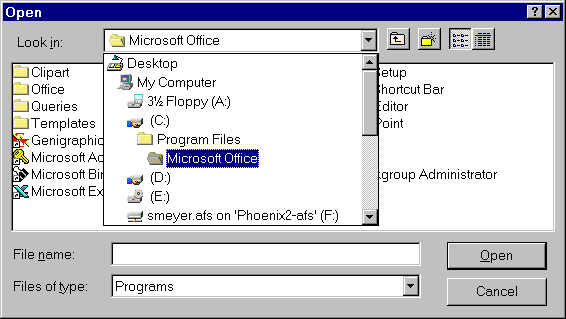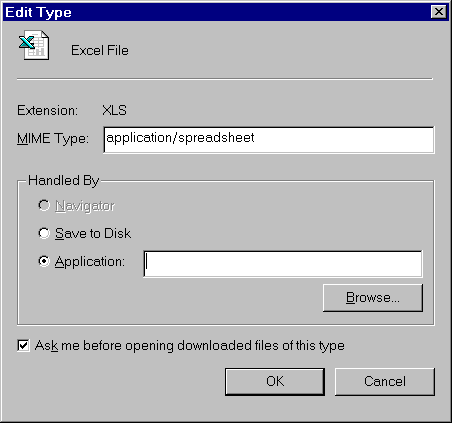Configuring Netscape to load Tab-Delimited Files into Excel
You can set up Netscape to automatically load these files into Excel.
In Netscape:
- Edit/Preferences
- In the Categories box, under Navigator choose Applications
- In the Descriptions box, look for "EXCEL file" or
"application/spreadsheet" in the MIME Type field.
If you find an entry such as this, skip to step 7.
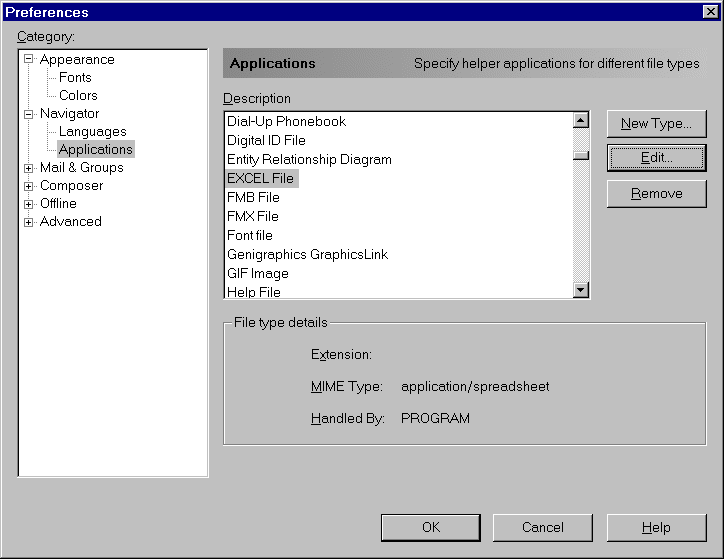
- If you did not find the entry in step 3,
make a new entry by pressing the "New Type" button.
Fill out the info as shown here.
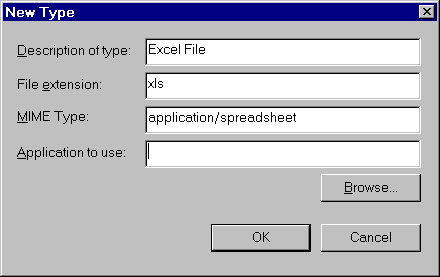
- For the "Application to use" press the browse button and
locate Microsoft Excel
(usually found in /Program Files/Microsoft Office)
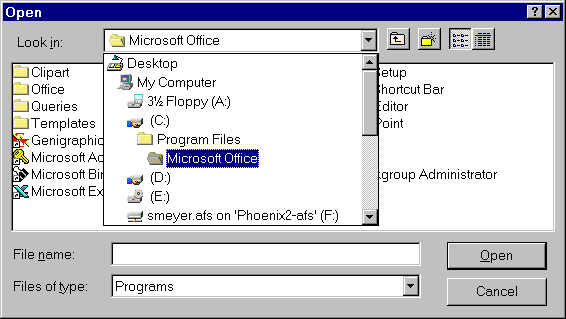
- Press OK and you're done.
- If you found the entry in step 3, and Netscape is not
loading these files into Excel, then the type is set
to save to disk or the program to run is wrong. Press
the Edit button and choose "Application" radio button and
locate Excel as described in step 5.
If you do not want Netscape to prompt you before loading these files,
then turn off the "Ask me before opening downloaded files..." checkbox.
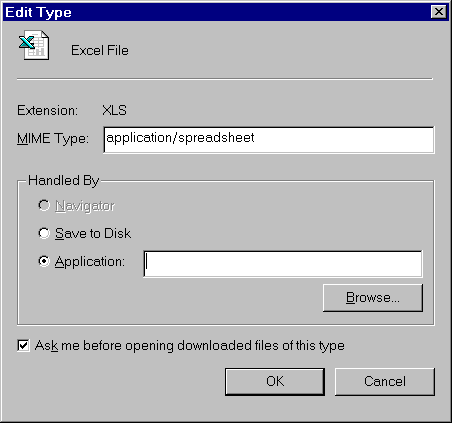
- Press OK and you're done.